To manage your communications from FamilySearch, you need to go to the your "Settings" selection. Here is a screenshot showing the location of the Settings link:
Once you click on the Settings link, you will see a list of options at the bottom of the page entitled Notifications. The selections that you can choose include the following:
- Email weekly updates to ancestors I'm watching
- LDS Family History Consultant and Leader Newsletter
- FamilySearch General Newsletter
- Family Tree Announcements
- Indexing Newsletter
You can indicate by checkbox which of the options you would like to receive. Obviously, you must have a current email address in order for any of this to work.
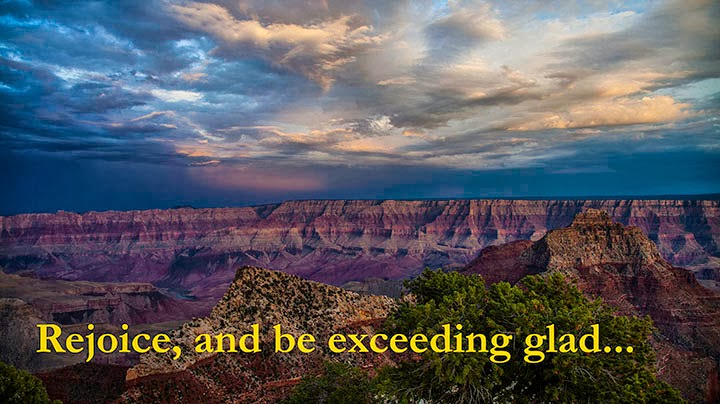




James, I got the email notice of the new Quarterly newsletter, but there was no actual newsletter. And I don't see it as a choice to subscribe to in the location you've written about above. On the actual blog post many of these same questions were asked. Do you know if there is such a thing as a new International Quarterly Newsletter and when we'll find it?
ReplyDeleteWhat did the email notice of the new Quarterly newsletter say? Did you notice in Setting link there is no such a thing to choose to receive. What's going on? Nan
ReplyDeleteThe short post was evidently the entire newsletter. You have to go to FamilySearch.org and your settings, located in a pulldown menu from your name when you sign in. There is an option to select which mailings you want to get.
Delete