Following the first wave of emails giving access to FamilySearch missionaries, over time, many more members of The Church of Jesus Christ of Latter-day Saints will now have free access to three of the largest online genealogy programs. It is unfortunate that so few of those same members will not appreciate the magnitude of this opportunity. Access to the programs will open to the rest of the Church membership during the coming months. My suggestion: do not ignore the email when it comes. There will be questions about the programs and over the next few weeks, I will be posting articles about all three databases and the advantages they give to members in finding their ancestors.
In order to gain access to the programs, you much first have an LDS Account. You respond to the email and register for all three of the programs with that LDS Account. It is very important to get registered and become familiar with FamilySearch.org to take advantage of the free programs.
Of course, the FamilySearch Centers around the world will continue to provide free access to the programs also. I would expect that the FamilySearch Centers will also be able to provide some support. But members need to know enough about the programs to sign up initially and then know enough to ask the missionaries and volunteers at the Centers. At the same time, those same volunteers may not feel quite up to speed with all three programs. FamilySearch will undoubtedly be offering additional support and training, but there is always a need for additional information.
Each of the three newly available programs adds unique assets that are not readily available in any other fashion. Here is a short review of each of the three indicating how they work and why they are such valuable assets to the members in their genealogical research.
MyHeritage.com
When you sign up for MyHertitage.com you might be concerned that there seems to be no way to "research" your ancestors. You can search the records for individuals but that does not use the full potential of the program. Unlike the other two programs, MyHeritage.com depends upon the user having an uploaded or entered family tree online. In other words, you cannot do research on any of your ancestors using MyHeritage.com, until you have some names in the program in the form of a family tree. If you already have your family information in any of the local genealogical database programs, you can export a GEDCOM file and then upload that file to MyHeritage.com to begin your family tree. If you do not have a file started or available, you can create a new family tree and start entering information about your family. If you are presently not using a genealogy program, you might consider using MyHeritage's Family Tree Builder program. It is a free download and is a very full-featured and useful program. As you enter information into Family Tree Builder, you can synchronize the information with a MyHeritage.com Family Tree.
As you add names to a family tree on MyHeritage.com, the program will automatically begin searching for connections between your family tree and others with the same individuals. You will receive Smart Matches to potential shared ancestors. In addition, the program will also use its Record Matching technology to search millions of records, including many on FamilySearch.org, for original sources that can be added to your ancestors. As you add sources, you will find that the MyHeritage Record Detective program will also search for additional records that build on the records found by Record Match. In the future, there may be a way that these sources can be added directly to your ancestors in FamilySearch.org's Family Tree.
There are a lot of helpful videos and other instructions about getting your family into the program. Click on the link for Support at the bottom of the startup page to get a page listing links tot he Help Center, Forums and Video Tutorials.
Ancestry.com
Many members of the Church will recognize the name of Ancestry.com, but few will realize the full potential of the this program or any of the other programs without some help and instruction. Ancestry.com is widely used as a database for finding original records and index entries about your ancestors. But the full potential of the program comes from its automated search functions that work with an uploaded or created family tree on the website. The is the origin of the now-famous "shaking leaf." In addition, when you get access to the program through your LDS Account, if you have a family tree on Ancestry.com, you can link the individuals in the tree directly to your ancestors in FamilySearch.org Family Tree.
findmypast.com
The third of the huge online database programs that have given members free access is called findmypast.com (no capital letters). Once again, you can upload a copy of your family tree to this program and benefit from the extensive collections of original source documents. In this case, the documents are mainly from the UK and Ireland. I have signed in to findmypast.com with my LDS Account, but presently, the program does not appear to be free. The first source record I requested responded with a demand that I pay $16.63 a month. I will have to see if this gets worked out or if the "free" part of the deal is an illusion.
I am sure I will be writing more on all these subjects.
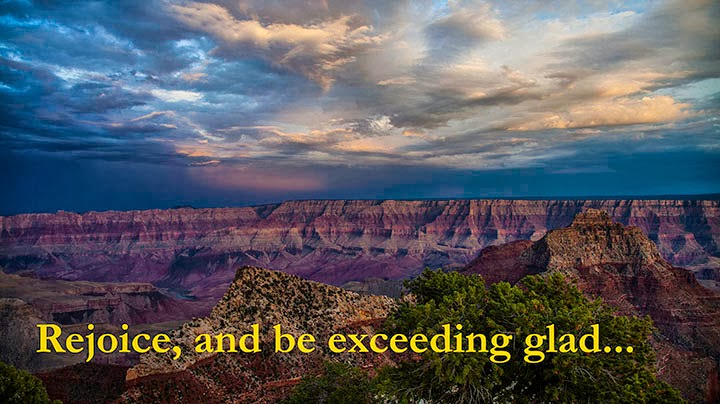



It is unfortunate (in my opinion) that these three programs can't access our trees on FamilySearch Family Tree. It seems redundant to create 4 trees when the 4 programs are working together.
ReplyDeleteRedundancy is not necessarily bad. They are working on being able to connect the programs in the future.
DeleteIt is not easy on MyHeritage to research without first creating/submitting a tree, but it is possible. At the very top of the home page in an extremely small font is a link labeled Research. Or just go to this URL: http://www.myheritage.com/research and you will be taken to a web page that has a search form. On the right-hand column of that page are links to individual databases by topic, while at the bottom of the page is a clickable map leading to databases relating to a specific geographical region. MyHeritage's search page layout seems "inspired" by the long-time Search page on Ancestry.com -- http://search.ancestry.com/search/
ReplyDeleteYou are right, but you also lose the benefit of the automatic searches by not having a family tree on the program.
DeleteI've tried to research on my heritage and still requires me to pay.
ReplyDeleteDid you receive an email invitation from FamilySearch? If not, you will just have to wait until the process all the invitations.
DeleteDid the "free" on findmypast ever work out for you? I gained access a few weeks ago and have been disappointed not to be able to view documents (because I'm always sent to the screen showing payment options). I thought maybe they're working their way down/through their new subscribers who are members of the church. Just wondering.
ReplyDeleteThis issue stems from the nature of the documents on findmypast.com. Most of them are government created documents in the UK. The government claims ownership of these documents and requires payment for copies. It is not findmypast.com.
DeleteThanks, James. Got it, at least for government documents. But what do you know about newspapers? I saw some articles that looked to be about my ancestors but I couldn't get to them.
DeleteEach of the three companies that have an agreement with FamilySearch have other non-participating companies, findmypast.com has a British newspaper website and Ancestry.com has Fold3.com for example. These other sites are not included in the agreement.
Delete