FamilySearch is pleased to announce the new audio files upload feature as part of the Memories tab options in Family Tree. Patrons can now add audio files to FamilySearch, and attach them to their ancestors for others to discover and enjoy.
This new audio feature is supported either via a browser in the Memories tab or Family Tree portions of the FamilySearch site, or via a browser on mobile devices. Title, Description, Upload, Tag, Attach, Details, Albums, Report Abuse, etc., all work the same for Audio files as it does for other Memory types (Photos, Documents, and Stories).The rest of the post deals with the technical details of uploading an audio file and the devices supported. It looks like there are two formats supported: M4a and MP3. The maximum files size is 15 megabytes (MB). A standard MP3 audio file runs about 100 MB an hour so 15 MB would be roughly 10 minutes, not much time for a story or whatever. We had a patron come into the Family History Library yesterday with a question about transferring an audio file from a cassette tape. This would be a good topic for a blog post. or two or three.
I have been transferring vinyl records to audio files, tapes to audio files and other media for many years. It can be a challenge. I am presently doing a series of oral interviews and with a rather inexpensive digital recorder this is a lot simpler process than it used to be. What happens when you record a story and it goes over the file size limit? There is software that will allow you to cut the file into smaller pieces but it is quite technical. Cutting down the file size of a photo is rather simple, but cutting the file size of an audio file can be a little involved.
The FamilySearch post above notes that there are serious browser issues:
Firefox will not play m4a files on any operating system, except for Windows (Windows will play m4a files on a Firefox browser). Firefox will NOT play m4a files on Mac, iOS, or Android platforms.
To see a complete list of Browser/OS combinations, click on the following link to see the browser/OS integration test results.
https://almtools.ldschurch.org/fhconfluence/display/Product/Audio+Integration+TestIn adding different types of media to the FamilySearch.org Memories program things are getting technologically interesting.
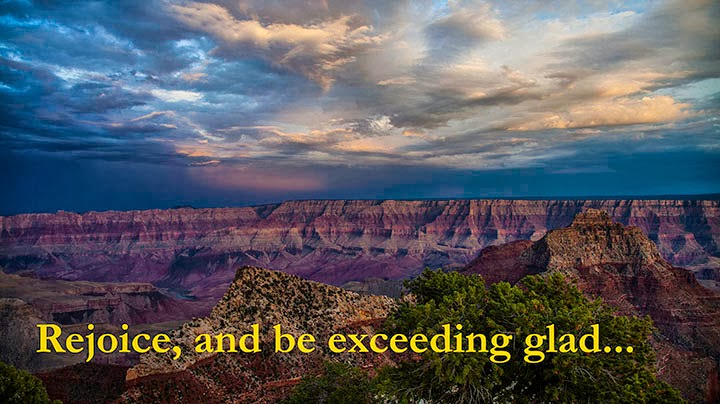



This comment has been removed by a blog administrator.
ReplyDelete