Are you being bothered by a photo someone attached to your ancestor on the FamilySearch.org Family Tree? You might want to know that you can now customize the photos that show up on your view of the family tree by detaching the photo. This does not remove the photo for other users, but at least you do not have to view it. The detach link appears on the details view of the photo.
Here is a screen view showing the link to detach a photos. Remember, this only affects your view, anyone else will be able to see the photos.
To get to this view, first click on the People link. Here is another screenshot:
You first click on the People link and then click on the tiny arrow. When the entry appears, you will be able to detach the photo from your view of the Family Tree. This is sort of like putting your head in the sand in a way, because the offending photo is still out there on the Memories program, you just can't see it anymore.
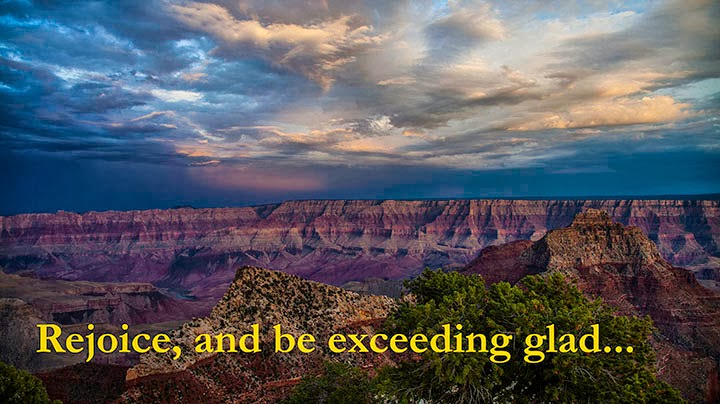





I had to test this out and I apparently got a different result than you.
ReplyDeleteI attached a photo of my wife's grandfather to him. The photo appeared both in my page of all Memories I have uploaded and under the Memories tab on his page.
I then signed out and signed into my wife's account. She has not uploaded any files, so her general Memories page was empty. She could see, of course, her grandfather's photo under his memory tab on his Family Tree page.
From her view of his page, I clicked on his photo then clicked on the "detach from the Tree" link. Then I entered a reason statement for why I was detaching it. The photo was then no longer to be found on his Memories page. I could go to his change log and see that the photo had been detached and read the reason statement.
I now signed out and signed back in to my account. Returning once more to his page, clicking on his Memories tab, the photo was not longer there. It was gone from his page.
It was still under my page of all Memories uploaded by me which you get to from the menu buttons at the top of each Family Tree page, but was listed as not attached to the Tree.
I checked under one of my daughter's accounts and she did not show any photo under his Memories tab either after it was removed by my wife's account.
I have to conclude that detaching a photo from the tree does indeed remove it from everyone's view. The person who originally uploaded it will still find it in his or her general Memories section but find it no longer attached to the person.
This will make it possible for anyone to remove spurious photos from the tree and leave an explanation of why they should not be attached to the people they were attached to.
(A strange quirk, however, is that although the photo no longer shows under Memories, it is still present as his picture at the top of his Family Tree page next to his name and on the portrait pedigree view for all three of us.)
Thanks for this additional information. I learned about this "new feature" at the Family History Library while there yesterday and did not have time to test it out. So far, I haven't seen any comments on this from FamilySearch. Sometimes such features have appeared for a time and then disappeared. Thanks again for taking the time to look at this.
DeleteThe photo is detached from the person's Details Page in Family Tree, but is not detached from the general Memories. A user could use Find under the general Memories, and if the original photo was identified with the person's name, the user could still find the photo and re-attach it to the Details Page. Googling the person's name will also bring up the detached photo. It is very important that folks identify photos with the name(s) of people. I see photos loaded up under an ancestor's page with no identifying title. These will be hard to find again.
ReplyDeleteI can see in the history that you have detached the photo, but I can also still see it in the Memories section.
ReplyDeleteWhat really bugs me is that someone has fiddled with things so that unsourced duplicate MMM9-MM1 John Tanner entry is the one that comes up on my family tree instead of the fully sourced KWJ1-K2F one. Why do people do that?