We were working at the Brigham Young University Library helping patrons when my wife drew my attention to one of the patron's computer. He had logged into FamilySearch and when he opened Family Tree, he had the "new look" of the not-so-recently announced Family Tree upgrade. In asking the missionaries at the Library, I found more who logged into to Family Tree over the past week or so and found the new interface on their computer. What they were seeing on their view of the "Landscape" selection in Family Tree looked very much like the Beta version in this screenshot below:
It looks like the rollout of the new interface is being done in stages, with some users seeing the new changes and others in line. Meanwhile, as of the date of this post, my interface looks the same as it has for some time now:
Watch for the upgrade. It may be coming to you soon?
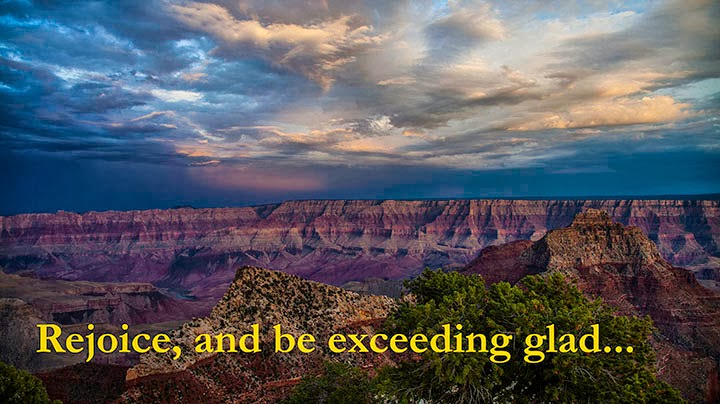





A quick call revealed it is still in Beta so those who used it at that moment, will see their work wiped out at the end of their beta testing session.
ReplyDeleteNope, they got it through the full program, not the Beta.
DeleteTwo days ago, if I clicked on the "What's New" menu near the top of the page, I was given the choice to switch to the new view. If I was in the new view, the same menu let me change back. The option is gone again. On the feedback board, the main complaint about the new view was that it was so slow to load. Maybe they have pulled it back into Beta to work it over some more.
ReplyDeleteI don't see that option either. I guess we wait and see.
Delete