The new Landscape version of the FamilySearch.org Family Tree is slowly making its way onto computers around the world. The most significant change is that the new interface shows the icons that are presently confined to the Descendancy view. Here is a screenshot of the various icons that are being used by the Family Tree:
All of the messages conveyed by these icons are important, but the most important one is the red marker suggesting Data Problems. Unfortunately, these Data Problems are far from rare. It is relatively easy to find these red icons scattered throughout the Family Tree. Here are a few of the messages that come up when you click on the icons:
I found all these in one descendancy family in about five minutes. When I went to another ancestral line, I did not find a single one. Obviously, there are some families whose data is less accurate than others. Also, as I go back in time, the Data Problems increase dramatically.
Here another one from another line:
Unless you are aware of these issues, as you go back into your ancestry, you may be relying on this faulty data. Be warned. It would be nice if the Family Tree warned users about these types of problems before the data was made a part of the program.
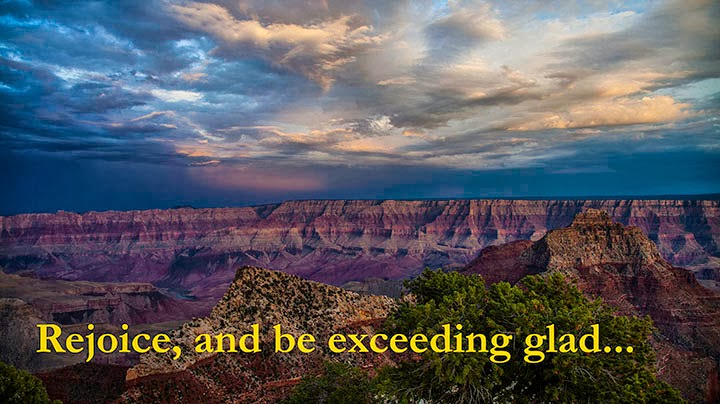











I'm aware of all these features (they show up in Descendancy chart).
ReplyDeleteSome of these mistakes are being entered by computer algorithm from new.FamilySearch as if they were from IGI.
ReplyDeleteEvidently the algorithm does not incorporate error filters, such as for same-name-but-wrong-dates. Thus myriad mistakes are being entered in Family Tree.