Genealogy from the perspective of a member of The Church of Jesus Christ of Latter-day Saints (Mormon, LDS)
Sunday, May 10, 2015
93 Apps now listed in the FamilySearch App Gallery
The newly updated and revised MyHeritage.com Mobile apps for both Android and iOS are an example of the 31 apps listed in the FamilySearch.org App Gallery. Unless you have a link directly to the App Gallery, you will find that that it is tucked away two click-levels down from the startup window. For some, the link may also appear as one of the rotating links of the startup page. Here is an example of one of the rotating links that show up on my version of the startup page today:
When you go to the App Gallery, be sure and click on the link that says "All Categories" or you will think that there are fewer offerings than there really are. There is a link that says "View All" but it does not really show all the apps. Here is a screenshot showing the "View All" link location:
"View All" certainly does not mean all, there are separate view all links for each category. Instead, to see all the programs, you must choose the category of "All Categories." Here is the Category Link with arrows showing both the Category link and the "All Categories" link on the pull-down menu:
When you click on the "All Categories" link, you will see a list of all 93 available apps:
You should also note that there are three options for viewing the apps sorted in different ways.
There is also a rating system of one to five stars for each app, however, many of the apps are yet unreviewed. One of the sorting processes sorts the results by "FamilySearch Certified." There are about 35 apps that are not yet certified but are listed in the App Gallery. Although there may be some advantages from being "FamilySearch Certified," it certainly does not mean that the apps are not useful. Here is an example of a page of apps with certification. The arrow points to the certification link.
You also need to focus on the way the apps can be used. The term "apps" has now been generally extended to mean application or program. It used to have a mobile connotation, but has now expanded to all types of computer programs for individual computers, mobile devices and on the web. You can see in the above screenshot that some of the programs are for the Web, Windows, and Android. Other categories include iOS, Windows phone, Mac OS, and iPhone/iPad. If an app is available on the web, then it should be able to be used by any device connected to the web. However, some of the web-based apps may not be designed for optimal use with a mobile device.
You can read about the process of becoming FamilySearch Certified on the FamilySearch website entitled, "Becoming a Partner."
Subscribe to:
Post Comments (Atom)
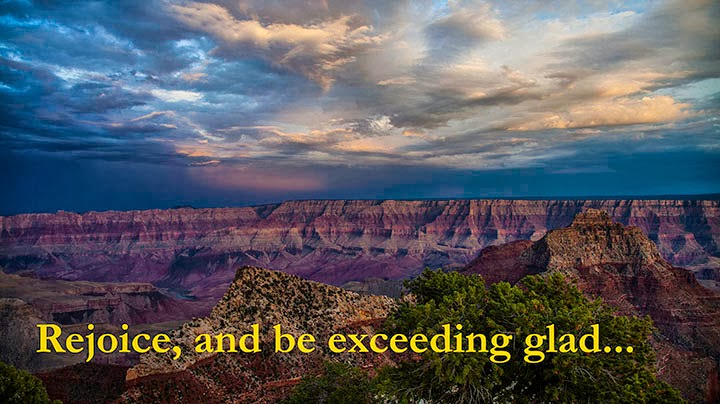










In all cases, the apps are based on the data and relationships in Family Tree. If those have been verified to be sound and true, then one can rely on the presentations the apps provide. If users have not cleaned up the Family Tree data, then the app will only show flawed information as well. Just a caution before we get too excited here.
ReplyDeleteYes, I certainly agree.
Delete