Genealogy from the perspective of a member of The Church of Jesus Christ of Latter-day Saints (Mormon, LDS)
Monday, July 25, 2016
The People Page in FamilySearch Memories
The Peoples section of the FamilySearch.org Memories section is a quick and sometimes very impressive way to view the photo contributions of your extended family. For some, viewing the Peoples section for the first time can be a highly emotional surprise. According to the Help Center document, "People page in Memories," the People page includes thumbnails (small copies) of memory items for a person, even if that person is not yet attached to the Family Tree. The system adds Memories of people within your "Scope of Interest or SOI" for four generations of your ancestors and relatives. In my case, this is hundreds of individuals.
You might note from the screenshot above, that some of the people on the page do not have photographs. Apparently, people are included as long as they have at least one memory. However, I have found some without a thumbnail photo who actually do have photos in the program. Here is an example.
When I click on the thumbnail icon, I can see that there is a photo for this person.
What I found was that I had to "set my preferred portrait" and then the thumbnail will show a photo. Here is what it looks like after I clicked on the image in the upper left of the Memories page and selected the photo:
Sometimes the thumbnail photo will show a gravemarker or a document if there is a photo missing for the person. If there is a photo and yet it does not show, you may need to set your preferred photo to the image you want to select. Again, you go to the Memories page of the person and click on the icon in the upper left-hand corner.
When you click on the icon, you get a selection of photos to use as the default image.
One significant recent change is that previously, the photos were displayed in alphabetical order by the "first" given name of the ancestor or relative. Now, they are organized by the surname.
If the People page shows more than one icon for a person, then this more than clue, it is an indication that there is a duplicate issue.
The photos in the Memories section is probably one of the most dramatic attractions of the entire program. If you want to get people engaged with the Family Tree, introduce them to the photos.
Subscribe to:
Post Comments (Atom)
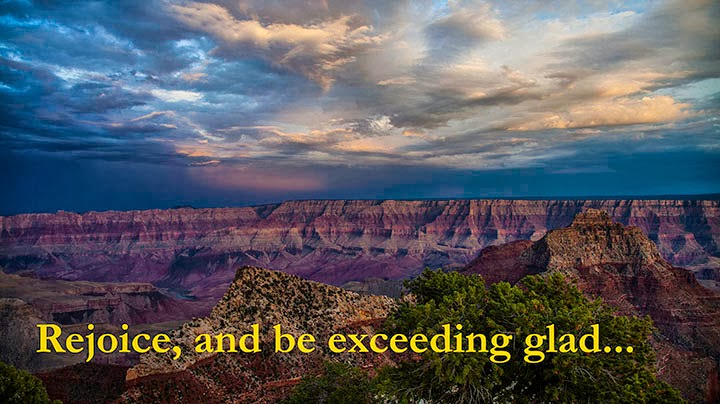









No comments:
Post a Comment