FamilySearch.org contains a major section entitled "Memories" that allows users to upload a variety of family history media items. The different media currently supported include:
- Photos in a variety of formats
- Stories in text format accompanied by a photo
- Documents in a variety of formats
- Audio files in two formats
Sometimes users are not sure which of the categories to use for a particular type of media. This post contains a short explanation of each type of media item with a discussion of what records may be appropriate for each type. With each type of media I will also include a reference to the types of documents that are inappropriate.
Photos
FamilySearch photos should be images showing family members, preferably ancestors. You can add photos of live people to the Memories Photo section but only you will be able to see the photo even if it is your ancestor or relative. If someone else adds a photo of a living person, you will not see that photo. Quoting from the Help Center about photos of living persons:
- The photo itself is still public. If you share the URL for the photo through email or social media, anyone would be able to see the photo. If Google indexes the photo from that social media, it may be found by a Google search. This may also happen if at some time Google picks up the living person where only the deceased person was tagged in the photo in FamilySearch.
- If you have a photo with two or more people in it, one who is deceased, and you tag all of the people in the photo, then others who navigate the tree and see the deceased person's photo will also see the photo of the living persons on the PHOTOS link for that deceased person. This is true of photos of living persons too. Be sure if you add a portrait for a living person that the photos associated with them on their PHOTOS link on their Person page DO NOT have living people in them. These will be seen.
- If you use FIND in Photos, it checks the living status of people in the photo and if it finds there is a living person in the photo, it will not return that photo as part of the search results.
- If you find a photo of yourself on Family Tree and do not wish it to be posted there, please contact FamilySearch using Get Help at the top of any page to report it.
There is also a limit as to the number of generations of ancestors that are supported by the program. Here are the limitations from FamilySearch:
Scope of Interest includes:Photos are limited to .jpg, .tif, .bmp and .png file types up to 15MB in size. The most common of these is the .jpg format. If you have an image which does not fall into one of these approved file types, you can use several free online programs to convert the files to an acceptable format. For Windows users, I suggest Irfanview.com, and for Mac users I suggest Google's Picasa. Picasa will open all of these formats and export them as .jpgs.
- Children and spouses.
- Parents, siblings, and spouses.
- Grandparents, aunts, uncles, and spouses.
- Great-grandparents, their children, and spouses.
- Great-great-grandparents, their children, and spouses.
You will want to review the rules for uploading stories.
Stories
You can either write your stories into the form online or copy and paste in a text file created in another program. Stories only accepts text files. Here is a screenshot of the Add New Story page:
You will want to review the rules for uploading stories.
Documents
Documents are items other than photos of ancestors or family members and text files. Documents should be attached or linked to the individuals recorded in the document. They can be uploaded as .pdf, .jpg, .tif, and .png files up to 15MB in size. Here is a screenshot with an arrow pointing to the link containing the upload guidelines.
Audio
Audio files are limited to about 15MB of file size. This is approximately 10 to 15 minutes per file. The files can be either .mp3 or .m4a file types. If you do not know about audio files and file types, I suggest that you use the FamilySearch mobile apps for your recordings. Using these apps allows the files to be directly uploaded to the Memories section.
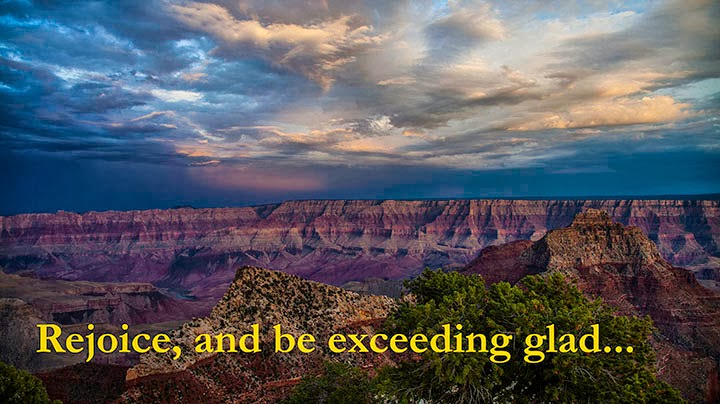






No comments:
Post a Comment