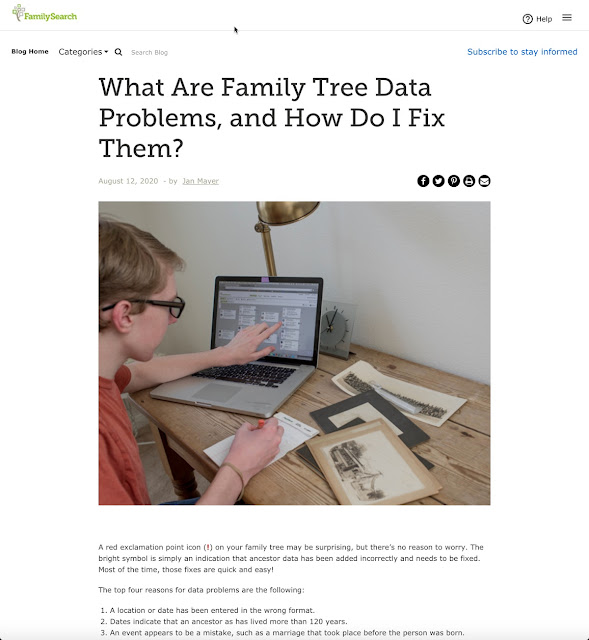|
| http://rootsmagic.com/ |
We've been so busy working on RootsMagic 8 that we've neglected to post any updates on our progress over the last few weeks. While we've been sharing videos and tidbits via email and social media, we realized that we needed to pull these recent updates into one place to better communicate with all of our users.The Testing Continues
We have many users who have been using RootsMagic 8, reporting bugs, and giving suggestions. In order to start testing the software, a user first agrees not to disclose to others about their experience or even that they are a tester. So for those that aren't testing, it feels like everything is very quiet in regards to RootsMagic 8 while those that are testing are actually very busy and active. We gradually add more users to our testing pool so as not to overwhelm the process. Many of you have already volunteered to test the software and- if you aren't already doing so- we hope to give you the opportunity soon.
Writing software is sometimes more of an art than a science. All of those who use RootsMagic will be happy to see the update.