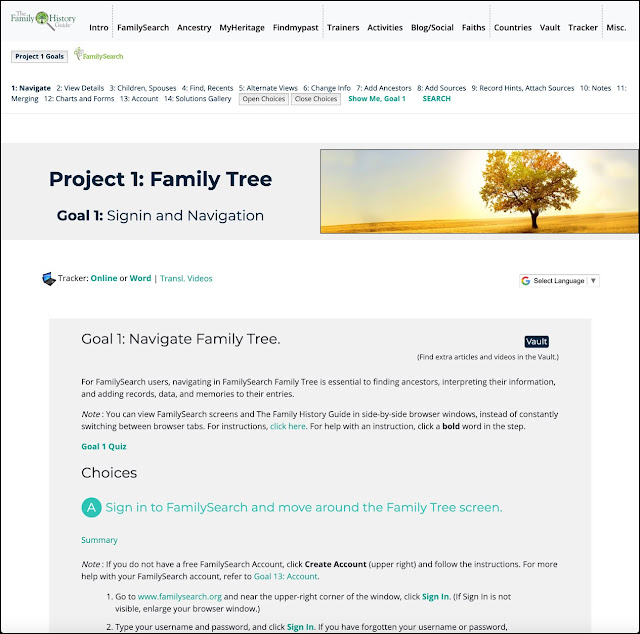Genealogy from the perspective of a member of The Church of Jesus Christ of Latter-day Saints (Mormon, LDS)
Monday, December 30, 2019
Research Basics -- Part Two
Research is the process of posing a series of questions and then searching for the answers. In the first post in this series, I introduced an example from the FamilySearch.org Family Tree that has some obvious errors. Here is the example again.
The obvious error involves the fact that the birthdate for Cynthia Shepherd is eight years after the reported death date for her mother. In addition, all three children in the Samuel Shepherd/Sarah Cooke family were apparently born after their mother died. This could be a simple mistake or it might be more serious than that and all or some of the children are attached to the wrong parents. I would first look to see if there are any sources attached to this family to rule out the possibility that there was a simple mistranscription of the information in the source documents.
There are no sources recorded for Cynthia Shepherd but the recorded brother Jonathan Shepherd has 14 listed sources and the other brother, David Shepherd, has 15 sources listed. The father has five sources and the mother, Sarah Cooke, has 9 sources listed. Why then is there an issue with the dates? This part of the research is usually called reviewing or verifying what you already know. I will refer to the documents and records by those designations but they are recorded as "sources" in the Family Tree. It is common to refer to the document or record as a source but always remember that the source is merely the reference or citation to the original place the information was found in the form of a record or document.
Starting with Samuel (or Samuell) Shepherd, the listed father, I find a birth record summarized as follows:
There is a second record showing his birth in Connecticut. There are two more records showing a marriage between Samuel Shepherd and Sarah Cook (or Cooke) also in Connecticut. The final record or source is an anomaly. It is a record showing the birth of a child named John Shepherd in 1766 in England.
The First Rule of Genealogy is as follows: When the baby was born, the mother was there. So did Sarah Cooke Shepherd travel to Devon, England in 1766 to have a baby? By asking this question, I am illustrating the beginning of the process of doing research. Part of that process involves doubting everything that has been previously recorded. Are we seriously going to try and figure out how one of the children was born in England when all the other records indicate the family lived in Connecticut?
Next, I need to look at the records recorded as sources for Sarah Cooke. At this point, I also note that the marriage date for Samuel and Sarah is also after the recorded death date for Sarah. I now begin to suspect that if these dates are correct then we have the wrong parents and probably some wrongly added children in this family. I would normally stop looking at this particular family and move forward in time to find the first of my ancestors in this particular line that does not have these particular problems and can be firmly established. If the parents or children in this family are not correct, then the extension of this line back into the past is not supported by the sources. As it stands, this is the end of this particular line. In this particular family, the verified ancestor is the son named David Shepherd who was born and died in Vermont. Here is the David Shepherd family.
The real question here is whether or not David Shepherd has any documents supporting his birth and the names of his parents. In examining the 15 listed sources it is evident that the dates listed for him are wrong. His estate was probated beginning in 1821 so his death date is not correctly recorded and there are no other documents that show his death date. What is clear is that he was an American Revolutionary War Veteran. According to the documents, his recorded birth year is 1750 and his death year is 1821. This makes it possible that Sarah Cooke was, at least, the mother of David Shepherd, but there are no documents or records showing David Shepherd's parents. David Shepherd is the end of this particular line. Any entries past this point are speculative and unsupported by documents or records.
So here we are at the point where further research is needed to establish the names of David Shepherd's parents.
There is another interesting issue. How could David Shepherd be born in Vermont if the listed parents were both born and, at least, the listed father died in New York? To go any further with the assumption that Samuel and Sarah are the right parents, I would have to find some record showing, at least, that they lived in Vermont at some point in their lives that corresponded with the 1750 birth date for David Shepherd.
I now have a valid research question: who were the parents of David Shepherd. Why do I leave this record as it is in the Family Tree? Why don't I make the corrections to reflect the documents and records? In this case, I do not have the records to show that the information is wrong and I need to do some more research in Vermont records. I may come to the point where I make the changes. My most recent discoveries were the abstracted probate records that likely established his death year.
As a side note, if you are familiar with how the FamilySearch.org Family Tree works, you will see from these examples that there are valid reasons for changing the information that has been entered into the entries in the Family Tree. You may also be able to see that some of the lines in the Family Tree extend beyond the information in the supporting documents and should really end and not continue on for additional generations.
I am not through with talking about research. This series will go on for quite a while. As a final comment, for now, I did detach the record showing a child born in England.
You can see the first post in this series here:
Part One: https://rejoiceandbeexceedingglad.blogspot.com/2019/12/research-basics-part-one.html
Thursday, December 26, 2019
Research Basics: Part One
It is time to get back to research basics. I suspect that the only formal training, if any, that most people have regarding research is some sort of "research project" in grade school or high school. The idea of these projects is to produce a research paper or a "project" such as one for a science fair or other presentation. I realize that my formal educational experience took place back in the dark ages but I have lots of grandchildren who are going through various stages of schooling and in some cases, I can see what they are doing and learning.
There is no question that the students who make it to upper-division and advanced degrees in colleges and universities may get a measurable dose of research experience depending on their major but the key here is the type of research training they receive. There are some major divisions in the types of research. These divisions include scientific research, legal research, historical research and possibly some others. In each division, there are distinct methodologies and there is a significant measure of confusion between the different methodologies. A methodology is a system of processes or procedures used in a particular area of study or activity. As I continue with this series of posts, I will focus on some of the differences between the different divisions in research but one example will help to explain one level of differences. For example, legal research focuses on a limited set of court decisions unknown to the researcher but possibly well-known to the legal community while scientific research focuses on areas of knowledge that are generally unknown to the scientific community at large. To extend this example, legal research and historical research (which includes genealogical research) are very similar with the exception that legal research focuses on a much narrower area of investigation.
I have a lot of opportunities to help people with their historical/genealogical research and I can readily observe their level of understanding and competence. But before getting into any more personal observations, I think it would be a good idea to examine the basic concepts of doing "research."
General definitions of research include a number of similar concepts. I will start with this school definition from a short article from Hampshire College in Amherst, Massachusetts entitled, "What is Research?"
Research is a process of systematic inquiry that entails collection of data; documentation of critical information; and analysis and interpretation of that data/information, in accordance with suitable methodologies set by specific professional fields and academic disciplines.
Research is conducted to evaluate the validity of a hypothesis or an interpretive framework; to assemble a body of substantive knowledge and findings for sharing them in appropriate manners; and to generate questions for further inquiries.
This is a pretty good starting point. First of all, research is a process and it is systematic. As research applies to history and particularly family history the process focuses on historical records and documentation. When I use the term "historical" I also mean documents that are presently being created. Once the document or record is created it automatically becomes "historical" so the results of a currently obtained DNA test are certainly included in this definition.
Here is a short beginning case study to show how I begin to do some historical research from the FamilySearch.org Family Tree. I will be using the Family Tree for a lot of examples because it is a neverending source for research opportunities.
Cynthia Shepherd is one of the my great-aunts. If you were to examine this record, even superficially, you would soon see that her birthdate is estimated to be eight years after her mother's death date.
This one problematic fact mandates some research. The objective of the research could be put in the form of a question: is the birthdate of Cynthia Shepherd correct? However, there are several other questions that arise from the information in these families. How we answer those questions is the process we call research.
Stay tuned for the next installments.
Sunday, December 22, 2019
An Interesting Timeline of the History of FamilySearch
 |
| https://www.familysearch.org/blog/en/fun-facts-familysearch/ |
Allen, James B, Jessie L Embry, and Kahlile B Mehr. Hearts Turned to the Fathers: A History of the Genealogical Society of Utah, 1894-1994. Provo, Utah: BYU Studies, Brigham Young University, 1995.
A quick look on Amazon.com shows that the book is now available on Kindle and in hardcover from around $6.00. (Remember, you can support The Family History Guide Association by making purchases through Smile.Amazon.com). However, the timeline in this post goes well beyond the 1995 publication date of the book.
If you look at the facts in the post, you will see that there is some issue with the date that the name "FamilySearch" first began to be used. The earliest date on a State of Utah Business search for "FamilySearch" is 2007.
It would be interesting to have an up-to-date history of the Genealogical Society of Utah and FamilySearch from 1995 to the present.
Friday, December 20, 2019
Remember The Family History Guide with Amazon Smile
AmazonSmile will donate to your favorite charity. As a genealogist, may I suggest that you sign up for Amazonsmile and choose The Family History Guide Association, the sponsoring organization for The Family History Guide as your charity. Signing up to have money donated to The Family History Guide Association will not affect the prices you pay for stuff on Amazon but it will measurably help this very worthy cause. Basically, all you have to do is sign up with this link: smile.amazon.com. Here is the link to the Amazon Smile section for The Family History Guide Association: https://www.thefhguide.com/fhg-amazon-smile.html
When you go to buy stuff on Amazon, you log in to smile.amazon.com instead of the regular Amazon website but from there everything on Amazon is exactly the same. Amazon donates 0.5% of the price of your eligible AmazonSmile purchases to the charitable organization of your choice.
This is an entirely painless way to provide a measurable benefit to The Family History Guide. Also, remember that The Family History Guide Association is a qualified U.S. 501 c 3 corporation and also has the following connections for information and donations.
See this link: https://thefhguide.com/donate.html for information about how to donate. Here is the information about the activities of the Association:
 |
| https://www.thefhguide.com/fhg-amazon-smile.html |
This is an entirely painless way to provide a measurable benefit to The Family History Guide. Also, remember that The Family History Guide Association is a qualified U.S. 501 c 3 corporation and also has the following connections for information and donations.
 |
| https://thefhguide.com/donate.html |
 |
| https://thefhguide.com/donate.html |
Monday, December 16, 2019
Why write about genealogy, family history, and FamilySearch?
 |
| familysearch.org |
However, during the same time period, internet use has exploded into mobile devices particularly smartphones. In addition, searches for the company "Ancestry" have pretty much maintained their popularity. Here is a graph showing the relative search frequency for Ancestry in blue and FamilySearch in red.
Of course, genealogy as a search topic has also had a relative decline over time.
If you do a comparison of the terms "genealogy" and "family history" to "DNA," for example, you can see why the large genealogy companies are so interested in latching on to the interest in DNA.
Overall, people search more for "dog grooming" than they do for "genealogy" or "family history."
So why am I writing about genealogy and family history rather than some other more popular subject and why write about FamilySearch at all? The answer to that question is difficult and involves years of complex experiences.
When you decide to write something like a book or a regular blog post, you need to choose topics that you are passionate about. I hear a lot about "writer's block" in which an author loses the ability to produce new work, or experiences a creative slowdown. See Wikipedia: Writer's block. I have yet to experience that condition and the reason is simple, I am still passionate about life, genealogy, and a lot of other things. However, there are decisions that need to be made in your life that might require you to focus your energy on something different rather than writing all day and into the night.
Writing every day does take time and as you grow older you may decide to focus more on interpersonal relationships rather than writing. But if the reason you are slowing down or quitting is that you are tired or bored with the subject or can not come up with good ideas, then the problem cannot be dismissed by claiming some vaguely defined condition called "writer's block." It may be something as simple as the fact that you no longer like to write. This is a valid choice and does not need an excuse. Also, I know absolutely nothing about dog grooming.
I have always thought I would like to write a novel but when I start thinking of topics to write about, I always come back to the fact that I enjoy doing research and writing about factual, mostly historical subjects. I haven't published a novel yet but who knows? I might start one or go back and rewrite my early attempts. As I think, I write. It also helps to read a lot.
Now, why genealogy and why FamilySearch? Well, as I take a mental inventory, there are only a few things I am more involved in and passionate about than family history and genealogy. Writing about those subjects is easy and I have a long inexhaustible list of things to write about. As far as FamilySearch is concerned, the website and the company change so regularly and frequently, it is easy to use FamilySearch as a subject. I am getting rather passionate about the challenges of old age and how that affects my life and the lives of those around me. But then FamilySearch changes something or does something strange and I am off writing about genealogy or family history again.
I do know that I will have to stop sometime, but maybe I can delay the inevitable long enough to write one more post or webinar or article or presentation.
Wednesday, December 11, 2019
What Names Can I Submit for Temple Ordinances
The question of which of our ancestors and relatives qualify for Temple ordinances comes up frequently. The FamilySearch.org Family Tree program has evolved to the point where most of these questions are answered by the program itself. Those who are available to receive the Temple Ordinances are marked with green icons when you have registered with an LDS Account. However, not all of the green icons mean that you personally can participate in the ordinances for that person. If you click on a green icon for a person with whom you are not related, you will likely get a message telling you that you are not related. But this is only the starting point for understanding the complex system of relationships and possible exceptions to this general rule. The general rule is that you can only do ordinances for individuals only if you are related to them.
To start, here is a link to the official statement from the FamilySearch.org Help Center: https://www.familysearch.org/ask/salesforce/viewArticle?urlname=Individuals-for-whom-I-can-request-temple-ordinances&lang=en (you will need to sign in to the FamilySearch.org website with an LDS account to see the article).
The biggest exception to the "related" rule says that you CAN submit names for adoptive, and foster family lines connected to your family in addition to your biological lines. So that means that despite the fact that my Great-grandfather was adopted, I can pursue submitting names for his ancestors just as if I were biologically related to him.
Another exception to the rule involves the Ordinances Ready app. In some cases, if the program cannot find a qualified relative, the suggested ordinance or ordinances will be provided for a person whose name has already been shared with the temples. Some of these people may not be relatives but they have been waiting for some time for the ordinances to be done and deserve a chance to have them done.
In addition, the green icons do not assure the users of the Family Tree that further research will not determine that there are duplicate entries. All that is assured by the green icons is that the person has a name, a date and a place for an event. Sometimes doing a little research will quickly reveal that there are one or more duplicates and that the Temple work has already been done. However, in my opinion, this is not a reason for avoiding green icons or trying to discourage others from clicking on them and taking the names to the temples.
You might view this position as a radical departure from the positions I have taken in the past on the subject of green icons but times have changed. There has been a huge increase in the accuracy of the FamilySearch program itself and the tools and features of the program are doing a reasonably good job of catching the duplicates and the alternative of discouraging users from learning more about the program likely outweighs the diminishing number of duplicates being processed. If there is still an issue with duplicates, and I am convinced that there is, then those people who have the skills to detect and merge the duplicates should be working to correct the Family Tree.
There is two other exceptions to the rules about requesting temple ordinances: the 110 Year Rule and the same area rule.
The 110 Year Rule is found at this link: https://www.familysearch.org/ask/salesforce/viewArticle?urlname=Process-for-110-year-Temple-Request&lang=en_US (likewise, you will need to sign in to the FamilySearch.org website with an LDS account to see the article).
The rule about doing the ordinance work for people in the same area has been overly used to do private extraction programs and extracting names in large geographic areas. The exception reads as follows: Possible ancestors, meaning individuals who have a probable family relationship that cannot be verified because the records are inadequate, such as those who have the same last name and resided in the same area as your known ancestors.
This is usually invoked by people who decide to do everyone with the same or similar surname in a town or parish assuming that they are all related. The issue of whether or not this is appropriate needs to be dealt with on an individual basis.
To start, here is a link to the official statement from the FamilySearch.org Help Center: https://www.familysearch.org/ask/salesforce/viewArticle?urlname=Individuals-for-whom-I-can-request-temple-ordinances&lang=en (you will need to sign in to the FamilySearch.org website with an LDS account to see the article).
The biggest exception to the "related" rule says that you CAN submit names for adoptive, and foster family lines connected to your family in addition to your biological lines. So that means that despite the fact that my Great-grandfather was adopted, I can pursue submitting names for his ancestors just as if I were biologically related to him.
Another exception to the rule involves the Ordinances Ready app. In some cases, if the program cannot find a qualified relative, the suggested ordinance or ordinances will be provided for a person whose name has already been shared with the temples. Some of these people may not be relatives but they have been waiting for some time for the ordinances to be done and deserve a chance to have them done.
In addition, the green icons do not assure the users of the Family Tree that further research will not determine that there are duplicate entries. All that is assured by the green icons is that the person has a name, a date and a place for an event. Sometimes doing a little research will quickly reveal that there are one or more duplicates and that the Temple work has already been done. However, in my opinion, this is not a reason for avoiding green icons or trying to discourage others from clicking on them and taking the names to the temples.
You might view this position as a radical departure from the positions I have taken in the past on the subject of green icons but times have changed. There has been a huge increase in the accuracy of the FamilySearch program itself and the tools and features of the program are doing a reasonably good job of catching the duplicates and the alternative of discouraging users from learning more about the program likely outweighs the diminishing number of duplicates being processed. If there is still an issue with duplicates, and I am convinced that there is, then those people who have the skills to detect and merge the duplicates should be working to correct the Family Tree.
There is two other exceptions to the rules about requesting temple ordinances: the 110 Year Rule and the same area rule.
The 110 Year Rule is found at this link: https://www.familysearch.org/ask/salesforce/viewArticle?urlname=Process-for-110-year-Temple-Request&lang=en_US (likewise, you will need to sign in to the FamilySearch.org website with an LDS account to see the article).
The rule about doing the ordinance work for people in the same area has been overly used to do private extraction programs and extracting names in large geographic areas. The exception reads as follows: Possible ancestors, meaning individuals who have a probable family relationship that cannot be verified because the records are inadequate, such as those who have the same last name and resided in the same area as your known ancestors.
This is usually invoked by people who decide to do everyone with the same or similar surname in a town or parish assuming that they are all related. The issue of whether or not this is appropriate needs to be dealt with on an individual basis.
Tuesday, December 10, 2019
FamilySearch Now Provides Ability to Document Same-Sex Family Relationships
 |
| https://newsroom.churchofjesuschrist.org/article/familysearch-document-same-sex-family-relationships |
FamilySearch is one of the world's largest collections of genealogical data, drawn from civil, ecclesiastical and other sources to be assessed for their genealogical value by each researcher.
FamilySearch Family Tree now provides the ability for users to document same-sex family relationships. Consistent with the doctrine of The Church of Jesus Christ of Latter-day Saints, only marriages between people of the opposite sex may be solemnized or sealed in the temple.The linked press release also contains a short list of Questions and Answers about the change in the FamilySearch.org Family Tree.
If you now go to the Family Tree and click on the "Add Spouse" link. you will get the familiar Add Spouse dialogue box. However, if you try to add a same-sex spouse that will be possible. There is a popup warning about the process, however.
I have known this was coming for quite a while and here it is.
Monday, December 9, 2019
In Defense of the Ordinances Ready Program
The Ordinances Ready app is not just another ordinance crawler. It goes well beyond the scope of the previously available programs or apps. It is interesting that some of the criticisms that I and others have leveled at the other ordinances crawlers are now being marshaled and rehashed by critics of the Ordinances Ready program. The two main issues are, as usual, duplicates and accuracy.
First of all, you cannot fault the Ordinances Ready program (or any other ordinance crawler for that matter) for either the duplicates or any lack of accuracy in the FamilySearch.org Family Tree. From a practical standpoint, neither of these issues is any better or worse because some users of the program end up duplicating temple work or doing an inaccurate name. The issues of duplicates and accuracy would be problems with or without the Ordinances Ready app or any other ordinance crawler. The duplicates come from multiple submissions of the same individuals over an extended period of time lasting over 100 years. The problem of duplicate records and the transferred problem of duplicate temple ordinances was first discussed as early as the 1890s when there were only four temples in operation. See Temples of The Church of Jesus Christ of Latter-day SaintsTemples > Chronology.
What is the problem with duplicate entries? Can the duplicate problem be resolved? Are there more or fewer duplicates than there were say about ten years ago? Would abandoning the Ordinances Ready program help solve the duplicate issue? With respect to the duplicates, it is important to understand that once a name is "submitted to the temple" the issue of duplication is moot. The only way to resolve a shared duplicate is to perform the ordinance. It is this shared file that is the main objective of the Ordinances Ready app. If the app cannot find a name related to the requesting user, the app will profer a name from the oldest part of the previously shared names whether or not the suggested name is a relative of the requesting party or not. In this way, the duplicate issue is being addressed. Ultimately, all of the names in the backlog will need to be done. Only then, can the remaining duplicate entries by resolved from a practical standpoint. Actually, there are dramatically fewer duplicate entries than there were even a short time ago. It is important that the names in the backlog be completed and any duplicates in the backlog eliminated. Meanwhile, those who can should diligently check for duplicates before submitting any names and no, abandoning the ordinance crawlers entirely would not affect the number of duplicates at all.
We also need to recognize that the duplicate problem has been addressed by the Family Tree programmers and that a huge number of reasonably identifiable duplicates have been eliminated or are marked by the program. The duplicates that are left are almost all nearly unidentifiable "dark matter" that only becomes visible when additional research is done on the names in the Family Tree. Without the additional research, the duplicates are invisible to the program's built-in duplicate detection algorithms. Numerically, there are very, very few people who can do research at the level that detects these hidden duplicates. This fact immediately raises a serious problem; if the people who have the knowledge to find the duplicates simply avoid using the Ordinances Ready app to assist in their research and rail against the app, then those additional duplicates will be processed and done by unknowing users anyway and the duplicates in the "shared with the temples" category will be there in any event.
One the other hand, the inaccuracies in the Family Tree originate from a variety of causes primarily dealing with uninstructed or negligent contributors. The reality of having a universal and collaborative Family Tree is that the inaccuracies will eventually be corrected and overall, the Family Tree will become a standard for accuracy. Allowing the vast majority of the users to rely on the Ordinances Ready program for "names to take to the temples" magnifies the efforts of those who have the knowledge to correct entries. This is the result of the Ordinances Ready app decreasing the number of people who feel compelled to comb the Family Tree for green icons and at the same time make arbitrary changes that are not based on historic source records.
Now, what about the researchers who have the capability of looking at source records and finding new people for the Family Tree? We will keep doing our job. Even with going on 200 temples, the supply of names shared with the temples will outstrip the number needed to keep everyone busy. As I have been saying from some years now: the FamilySearch.org Family Tree is the solution, not the problem and I would add that the Ordinances Ready app helps to add to that solution.
There are a number of other side benefits for using the Ordinances Ready app and I suggest that you read the following post for additional information: "How Ordinances Ready has changed my way of doing research."
First of all, you cannot fault the Ordinances Ready program (or any other ordinance crawler for that matter) for either the duplicates or any lack of accuracy in the FamilySearch.org Family Tree. From a practical standpoint, neither of these issues is any better or worse because some users of the program end up duplicating temple work or doing an inaccurate name. The issues of duplicates and accuracy would be problems with or without the Ordinances Ready app or any other ordinance crawler. The duplicates come from multiple submissions of the same individuals over an extended period of time lasting over 100 years. The problem of duplicate records and the transferred problem of duplicate temple ordinances was first discussed as early as the 1890s when there were only four temples in operation. See Temples of The Church of Jesus Christ of Latter-day SaintsTemples > Chronology.
What is the problem with duplicate entries? Can the duplicate problem be resolved? Are there more or fewer duplicates than there were say about ten years ago? Would abandoning the Ordinances Ready program help solve the duplicate issue? With respect to the duplicates, it is important to understand that once a name is "submitted to the temple" the issue of duplication is moot. The only way to resolve a shared duplicate is to perform the ordinance. It is this shared file that is the main objective of the Ordinances Ready app. If the app cannot find a name related to the requesting user, the app will profer a name from the oldest part of the previously shared names whether or not the suggested name is a relative of the requesting party or not. In this way, the duplicate issue is being addressed. Ultimately, all of the names in the backlog will need to be done. Only then, can the remaining duplicate entries by resolved from a practical standpoint. Actually, there are dramatically fewer duplicate entries than there were even a short time ago. It is important that the names in the backlog be completed and any duplicates in the backlog eliminated. Meanwhile, those who can should diligently check for duplicates before submitting any names and no, abandoning the ordinance crawlers entirely would not affect the number of duplicates at all.
We also need to recognize that the duplicate problem has been addressed by the Family Tree programmers and that a huge number of reasonably identifiable duplicates have been eliminated or are marked by the program. The duplicates that are left are almost all nearly unidentifiable "dark matter" that only becomes visible when additional research is done on the names in the Family Tree. Without the additional research, the duplicates are invisible to the program's built-in duplicate detection algorithms. Numerically, there are very, very few people who can do research at the level that detects these hidden duplicates. This fact immediately raises a serious problem; if the people who have the knowledge to find the duplicates simply avoid using the Ordinances Ready app to assist in their research and rail against the app, then those additional duplicates will be processed and done by unknowing users anyway and the duplicates in the "shared with the temples" category will be there in any event.
One the other hand, the inaccuracies in the Family Tree originate from a variety of causes primarily dealing with uninstructed or negligent contributors. The reality of having a universal and collaborative Family Tree is that the inaccuracies will eventually be corrected and overall, the Family Tree will become a standard for accuracy. Allowing the vast majority of the users to rely on the Ordinances Ready program for "names to take to the temples" magnifies the efforts of those who have the knowledge to correct entries. This is the result of the Ordinances Ready app decreasing the number of people who feel compelled to comb the Family Tree for green icons and at the same time make arbitrary changes that are not based on historic source records.
Now, what about the researchers who have the capability of looking at source records and finding new people for the Family Tree? We will keep doing our job. Even with going on 200 temples, the supply of names shared with the temples will outstrip the number needed to keep everyone busy. As I have been saying from some years now: the FamilySearch.org Family Tree is the solution, not the problem and I would add that the Ordinances Ready app helps to add to that solution.
There are a number of other side benefits for using the Ordinances Ready app and I suggest that you read the following post for additional information: "How Ordinances Ready has changed my way of doing research."
Friday, December 6, 2019
We have a winner!!! Contest is already over.
We have a winner!!! Contest over. My contest for a RootsTech pass did not last long. Almost immediately we had not just one person added to the FamilySearch.org Family Tree, but an entire family. Way to go.
Thanks to all those of you out there who started looking.
The winner is Cathy Crandall and here is the family she entered into the FamilySearch.org Family Tree.
If you have submitted an entry and it is correct, way to go. I will still look at what you submitted and send you an email thanking you for your entry.
Win a free pass to RootsTech by adding a new name to the FamilySearch Family Tree
As an Ambassador for RootsTech 2020 in Salt Lake City, Utah from February 26th to the 29th, I am authorized to give away ONE complimentary RootsTech 2020 4-day pass
($299 value) to one of my lucky subscribers or followers.
The Pass includes the following:
- Over 300 classes
- Keynote / General sessions
- Expo Hall
- Evening events
It does NOT include any paid lunches or paid labs.
Hmm. So I decided I would promote the FamilySearch.org Family Tree and recognize a valuable effort on the part of one user, so this is how the winner of this FREE PASS will be decided. When I finish writing this post, I will post it online including on Blogger, Facebook, Twitter, LinkedIn, and Pinterest. To win the FREE PASS, you must do all of the following:
1. Find and post one new deceased person not previously in the Family Tree with at least two supporting verifiable sources to the FamilySearch.org Family Tree. The name cannot be a duplicate of an existing name. I will check all of the entries' sources and I will also check for duplicates.
2. Send me an email that has as the title "Contest Entry" that shows the date and time the email was sent to me at genealogyarizona@gmail.com with the name and ID number of the newly added deceased person. The email must contain your name and contact information. Note, if you have previously purchased a RootsTech Pass and you win, you can obtain a full refund of the price.
3. The first person with a verified email entry will win the FREE PASS. As soon as I can confirm the information in the Family Tree, I will announce the winner with a subsequent post. From my previous experience, I sometimes continue to get entries for a considerable period after the contest has ended and I will try to notify everyone who writes one way or another but after the end of December 2019, I may not continue to notify entrants especially if they are sending me ads for their products or websites.
4. This offer ends on December 31, 2019 whether or not a winner has been selected.
Pretty simple? By the way, I usually get only a very few entries to these annual contests so you might try and even if you don't win you will still have one new name in the Family Tree.
Saturday, November 30, 2019
5 Hidden Pages on the FamilySearch.org Website
There are quite a few "hidden" pages on the FamilySearch.org website. What I mean by "hidden" is that these pages are not in any of the easily discovered pull-down menus. They are also only marginally publicized by FamilySearch. Usually, after the initial blog post announcing the new page and perhaps a few pop-up notices on the main startup page, these pages go invisible to the casual user and even those who use the program almost daily, they soon fade into the background of things we once knew about but have forgotten to use.
The first of these pages is not the Timeline. However, this link on every person's detail page is usually ignored. The actual hidden page is on the Timeline page but unless you go to the Timeline page, you are not likely to ever see this "hidden" page and use it.
Yes, it is the Map page. Here is what happens when you click the slider switch to "turn on" the page.
Now you not only have a timeline you also have a map showing every place identified on the person's detail page including sources and Other Information. In addition, there is yet another level to this page. Down at the bottom of the page, there is a button to "Show Route." Clicking on that button shows you the chronological movements of your relative or ancestor. Here is a more complicated example.
You have to zoom in to see the details of all the movements.
Well, that was pretty simple. What about the next hidden page? Here is Number 2.
This pop-out page comes from clicking on the light bulb icon located in the lower right-hand corner of each page. These links can be quite specific and helpful. They are context-oriented so as you move through the pages on the website, the content changes to provide detailed instructions about the items showing on each page. You have to keep clicking on the icon as you move through the website to see what this means.
That brings us to page Number 3.
We begin by clicking on the Help link in the extreme upper right-hand corner of each page. I suppose I could consider every page in the drop-down menu to be hidden, but I am really only going to look at the last item in the list, "Helper Resources."
When you click on this link, you don't just get one more page, you get a whole part of the website that is hidden.
You could spend some time exploring the resources that are linked from this page but I am going a step further for hidden page Number 3. We start this journey by clicking on the last item on the list, "Additional Resources."
Remember, you are now two clicks down into the parts of the website that are not visible to the casual user. Now we are going to scroll down this list to the section entitled "How to Use FamilySearch." Here we find a link entitled, "FamilySearch.org Basics." Hmm.
This link doesn't take us just to another page on the website, it takes us to a whole new website.
It takes you to The Family History Guide.
Here you have hundreds of additional pages with thousands of links on a whole encyclopedia of helpful subjects. You might want to go to The Family History Guide startup page and watch the Overview Video and see what this website is all about.
 |
| thefhguide.com |
We are now back to finding hidden page Number 4.
To get to this next hidden page, we need to go on a short trip to the very bottom of some of the pages on the FamilySearch.org website. Here we find a link called the "Solutions Gallery."
Here is the Solutions Gallery.
 |
| https://partners.familysearch.org/solutionsgallery/s/ |
We have now come to hidden page Number Five.
There is a link on the FamilySearch.org startup page that says "Volunteer." The Volunteer page has a number of further links.
 |
| https://www.familysearch.org/ask/volunteer |
I could have had ten or more hidden pages, but I will stop at five.
Tuesday, November 26, 2019
How can I #LightTheWorld?
 |
| https://www.comeuntochrist.org/2017/christmas/25-ways-25-days-calendar |
Each Christmas, we celebrate the life of Jesus Christ, the Light of the World. By following His teachings, we let his light shine—in our lives and in the lives of others. This year, use this calendar for inspiration as you plan your Christmas activities to help #LightTheWorld by serving those in need.Here are 25 ways in 25 days.
 |
| https://www.comeuntochrist.org/2017/christmas/25-ways-25-days |
 |
| https://www.comeuntochrist.org/light-the-world |
Sunday, November 24, 2019
#LightTheWorld Watch "The Christ Child": A Nativity Story
The Christ Child: A Nativity Story | #LightTheWorld
The people that walked in darkness have seen a great blight: they that dwell in the land of the shadow of death, upon them hath the light shined. Isaiah 9:2
For unto us a child is born, unto us a son is given: and the government shall be upon his shoulder: and his name shall be called Wonderful, Counsellor, The mighty God, The everlasting Father, The Prince of Peace.
Of the increase of his government and peace there shall be no bend, upon the throne of David, and upon his kingdom, to order it, and to establish it with judgment and with justice from henceforth even for ever. The zeal of the Lord of hosts will perform this. Isaiah 9:6-7
Saturday, November 23, 2019
This is Family History
Here is a short video from FamilySearch that touched my heart.
This is Family History
This is also Family History:
Those of us who are working to preserve family history and submit the names of our ancestors to the temples are also family history. Lest we forget.
This is Family History
This is also Family History:
Those of us who are working to preserve family history and submit the names of our ancestors to the temples are also family history. Lest we forget.
Friday, November 22, 2019
125 Years of FamilySearch
You may find it hard to believe but FamilySearch is really 125 years old this year 2019. The explanation for this is quite simple: FamilySearch is the trade name (and now the actual name) of the Genealogical Society of Utah that was founded back in 1894. Hence, 125 years. You can read a short summary of the history of FamilySearch on this blog post.
 |
| https://media.familysearch.org/familysearch-celebrates-125th-anniversary/ |
Here is a more condensed version of the history in a timeline.
Monday, November 18, 2019
The 5 Most Common Mistakes made while working on the FamilySearch Family Tree
We all make misteakes. Oops. We all make mistakes. For genealogists, the FamilySearch.org Family Tree is an excellent example of what can happen when mistakes are abundantly made by the contributors both historical and current and I am certainly not excluding myself. For some time now, FamilySearch has provided a system of error notification using icons with red exclamation points. But there are a lot of errors that are not identified by the FamilySearch program. In this post, I have selected what I think are the five most common errors and explained why they are so common and what we all need to do to correct them.
The advantage of the Family Tree is that anyone can correct an error and hopefully do the correction without creating yet another error. My immediate family and I spend a lot of time correcting errors whether or not the errors have been identified by FamilySearch. Errors in a collaborative family tree are like weeds in a garden. Inevitable and simply part of the process of maintaining a vibrantly live family tree.
Here we go with my opinion of the five most common errors. First, some qualifications. Omissions due to lack of information are not errors. Failure to provide a standardized date or place name is not an error. It is necessary to standardize but the fact that someone has the right location or date but fails to put it in a standardized format is not an error. You cannot create a historical error by mandating a standard format or response. That issue has to do with programming and search engines, not history. Estimates are also not errors. Entering "about 1840" informs others that the exact date is unknown but is not an error.
There are other similar issues that are also not errors. So what are the errors?
1. Adding the wrong child, wife, or husband to a family.
This is error or type of error is extremely common in the FamilySearch.org Family Tree. It is usually the result of focusing solely on names and dates and ignoring the locations. Granted, this error is more common in countries with a lot of similar given names and surnames, but it is particularly irksome when someone adds a child or a spouse without a source record supporting the added person. For example, people kept adding children born in England to my Tanner family in Arizona back in the early 1900s when travel would have made such an event nearly impossible and a long list of U.S. Census records did not show any children born in England.
2. Failing to check that an event location actually existed at the time of the event.
Here is a classic example of this error from the Family Tree:
Kentucky became a state in 1792. Harrison County was created in 1794. The first permanent settlement in Kentucky was constructed in 1774. The United States did not become an independent country until the Revolutionary War which began in 1775 and ended in 1783. Unless Thomas Hamilton was French or a Native American, it is totally impossible that a marriage took place when and where it is recorded. There are a number of ways to check dates for places in the United States. I suggest using the Atlas of Historical County Boundaries from the Newberry Library. This brings us to the next topic.
3. Adding or changing information to the FamilySearch.org Family Tree without a source citation.
Even if the information added to the Family Tree is correct, without a source citation there is no way a subsequent user can determine that the information is correct without redoing all of the research. In the case of the entry shown in #2 above, the lack of a source citation is understandable because the information is not real. By the way, there is no way to "estimate" the location of an event. For example, the information about the location in Kentucky in the year 1749 cannot be an estimate because the place cannot exist.
4. Making up names or putting in extraneous information for a name.
Again, the example above demonstrates this error. The wife's name, "Mrs. Thomas Hambleton" could not possibly be correct. At one point in time, people would add this space-filler type name in order to do the Temple ordinance work. But putting a Mrs in front of the entry does not really identify anyone. What if this person and more than one unknown wife? Does this wife get the name and the rest go begging?
I have also seen places in the Family Tree where the person's name is "baby" or "Mrs." or even "?" Here are some examples.
In this example, the Mrs is part of the name. By the way, my search in the Family Tree resulted in 547,016,135 entries with Mrs. as part of the name. This error comes from a previous standard accepted by FamilySearch but adding a place holder is nothing more or less than an error. Here is an entry with a question mark.

There are 11 sources listed for Christopher Sanderson and even a Find A Grave record showing a burial date but nothing connecting the Christopher Sanderson to the one born in 1575. If we just leave the entry empty, we can guess that the information is unknown. There is no need for a question mark. Another problem occurs when the title or "Junior" is used as one of the names when there is no source showing that designation as an actual part of the name. With "Junior" for example, that designation did not always mean father and son; it was sometimes used to differentiate between unrelated people who had the same name but different ages.
5. Failing to do the math.
This is one of the most easily detected errors. Here is an example.
Look at the birth dates listed for the children. Then look at the death date of the father. Do you see a problem? If not, you are part of the problem. When I examine the sources, I have records for two different people named "John Watson" one christened in 1791 and one christened in 1785. Time for more research.
All of these errors can be avoided by careful research and thinking about what you are doing when you add information to the Family Tree. The general rule should be to leave it blank if you don't have a specific source. You can estimate dates but be careful not to estimate an out-of-range date making other dates impossible.
Subscribe to:
Posts (Atom)