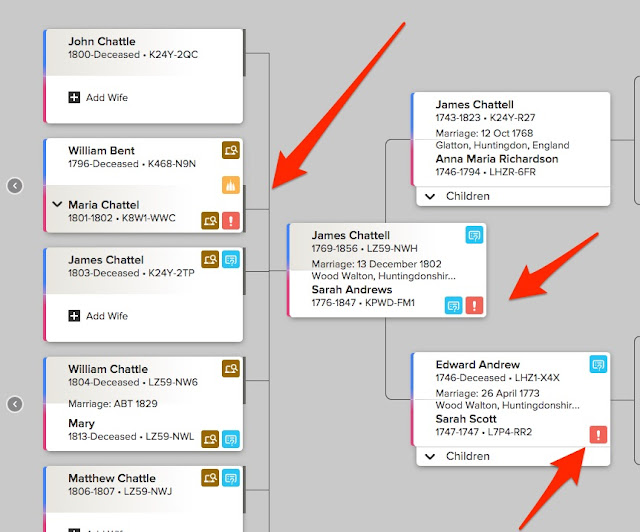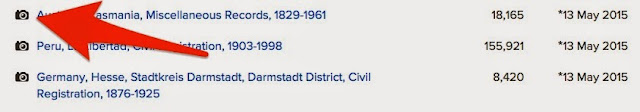All of the descendants of your direct line ancestors are your cousins. Under the most recent directives from FamilySearch, any of your cousins who have not had their Temple ordinances completed, are candidates. The main limitation is that for those born within the last 110 years, you must obtain permission from their spouse, parent, child or sibling. See "
How to reserve ordinances for an ancestor born within the last 110 years."
While looking at the
FamilySearch.org Family Tree, you essentially have two categories of "cousins:" those who are already in the Family Tree and have not had some or all of their ordinances completed and those who have yet been identified and entered into the Family Tree program. So far, most of the attention directed at the Family Tree has been focused on those people already in the program who are missing ordinance information. For some time now, FamilySearch has marked people who appear to lack some or all of the ordinances with a "green arrow" or now, a "green Temple" icon (I will refer to both of these as a "green icon"). Who are these people?
People in the Family Tree who are marked with a green icon as needing Temple ordinances fall into three categories. Here is a summary of those categories:
- People who have duplicates in the program where some ordinances were done with one or more of the duplicates and the remaining ordinances were done using another duplicate. In this case, all of the ordinances have actually been done and by merging the individuals, the need for ordinances, i.e. the green icons, disappear.
- People for whom the ordinances have been done, but because some of the ordinance information has yet to be added to the Family Tree, the person has a "green icon." There is no way, presently, to determine if this category of person's ordinances have been done.
- People who actually need to have their ordinances performed.
One complicating factor is that some of the individuals in the Family Tree cannot be merged at this time. Until all of the information contained in the new.FamilySearch.org program is transferred to the Family Tree and all of the other adjustments made to the data, there will be a pool of unresolved and unresolvable issues with the Family Tree. The good news is that this problem pool is diminishing rapidly and may disappear in the next year (or so). From my perception, the Family Tree program has finally settled down and many of the issues have been resolved. I now have entire ancestral lines that can be worked on without a lot of program-originated issues.
Not all of the program's problems have been resolved by any means. There is still a major issue with the accuracy of the entries. I've written about this before, Family Tree is a compilation of nearly 150 years of accumulated family history research. There are a number of very evident problems in some that are not so evident. Here is a summary of the issues with the data:
- Many of the entries are incomplete or entirely inaccurate.
- Many of the entries, especially those relating to more remote ancestors, like any information which can be used to determine whether or not the information contained in the Family Tree is actually correct.
- Information from multiple families has often been combined. The effect of this is that the families contain spouses and children who are not actually related.
- Family relationships have been created across generations where there is no actual family connection. Some of these connections are obvious, as when the dates make the relationship impossible.
- The Family Tree contains copied information from unsubstantiated genealogies, i.e. copied from old, traditional, sometimes royal, family history books.
Now, when we approach the Family Tree with the idea that we are going to use the information already in the program to "find names" that are ready for Temple ordinances, we are in effect, ignoring the reality of the program. I commonly hear reports of and see examples of individuals who approach the program with the expectation that they can "click back" to a remote ancestor, show that ancestors descendents and quickly find someone who qualifies for Temple ordinances. This practice is usually referred to as "looking for green icons." Here is a screenshot illustrating the problem with taking that type of approach to the Family Tree.

The Family Tree program is presently marking some of the data problems with the red exclamation point icon. In this case, only a few generations back in my own family lines, there is a data problem where the child's birth year is later than the mother's death year. In fact, this is only one issue. This particular family has 14 children listed for this couple. Here's a screenshot of the family:
If I now view this individual, James Chattell, in some of the other views available on the Family Tree, I can see additional problems. Here is another screenshot:
From the arrows, you can see that there are multiple problems with this particular family stretching over generations. There is no way that any of the information concerning this family can be considered to be correct unless it is completely verified. However, to make things even more interesting the main individual here, James Chattell, has 12 listed sources. Here's another screenshot:
My question would be, if we have all of the sources for this family why are there still serious data issues? Despite the existence of the source listings, the existence of the data issues calls them to question the entire family.What would happen If I switched to the Descendancy View? Here is a screenshot of the descendents who hear from James Chattell:
Here we can see that the data issues continue. If I focus on the individual here listed as quote William Bent, b. 1826, the child of William Bent and Maria Chattel, I will find that all of his ordinances have been completed including the sealing to parents even though the information in the file indicates that he was born long after his mother died.
My point here is that the information in the program needs to be carefully reviewed and that "clicking back" without this sort of review process will simply result in unneeded and or duplicative ordinances.
If you are thinking, well why don't I just fix the problem, the answer is very complicated. Actually, this sort of problem showing up in the Family Tree is really an invitation to do additional research. I am presently work working on at least three, perhaps four, of these obvious problem issues at the present time. What I am finding is that the research done in the past was incomplete and despite the sources listed the issues have not been resolved. In essence, the red icons indicate a situation where the program simply is wrong. Any information derived from these obvious errors is also wrong.
The upside of the situation is that our family is finding that as we resolve these issues we are adding people to the Family Tree that actually need ordinances. We are rapidly moving beyond the time when there were a great number of green icons in the program and we are decisively moving into a time when further progress will require the resolution of these data issues as well as additional research to add individuals to the Family Tree. As an example, if I extend the current Descendancy View for James Chattell to four generations, I find a large number of icons indicating that Temple ordinances have been reserved and are "in progress" but I do not find any green icons. Apparently all of the people reserving the ordinances, of which there are at least 33, have either realized that the ordinances should not be done because of the data problems or, what is more likely, it's simply gone ahead and clicked on green arrows previously. However, as I indicated, the supply of green icons has been used up.