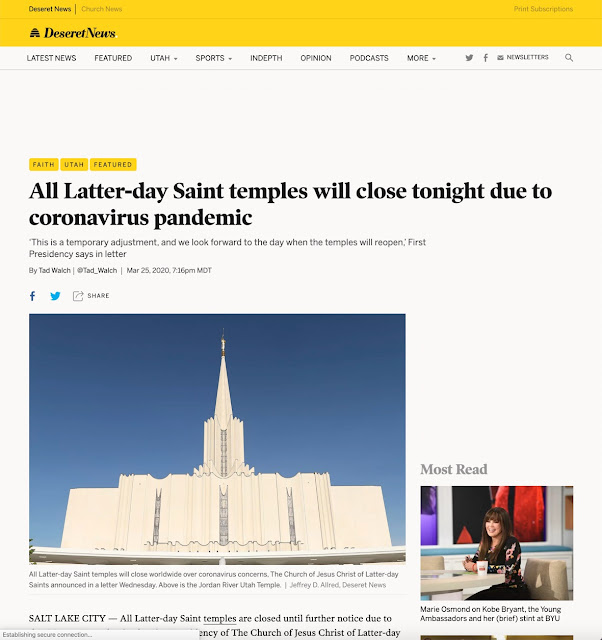The
FamilySearch.org website recently added an "Images" search selection to the Search menu (shown above). This new feature is called the Historical Images Tool. The reason for adding this tool is somewhat complicated. Here is an excerpt from the FamilySearch blog post entitled, "
Explore Historical Images Tool Unlocks Data in Digital Records," introducing the feature.
Explore Historical Images marks the beginning of a new and different search experience. With this tool, images produced from FamilySearch’s 300+ digital cameras worldwide is made almost instantly available.
Explore Historical Images helps you navigate to images of historical records that could contain information about your ancestors. Although you aren’t able to search for your ancestor by name directly, you are able to narrow your search by place, date, and other information that was captured when the image was taken.
The reality of the FamilySearch.org website is that, according to the blog post, in 2018, FamilySearch added over 432 million new record images to its online collections. From the January 2020
FamilySearch.org Facts, there are 1.73 billion digital images published only in the
FamilySearch.org Catalog. This means that these images are not indexed and cannot be searched in the Historical Record Collections. In fact, there are more images listed only in the Catalog than there are in the Historical Record Collections. Of course, these numbers change constantly but the percentage of records in the catalog will continue to grow at a faster rate than the number in the Historical Record Collections.
Step-by-step instructions about the Historical Images Tool are contained in the above-linked blog post. Notwithstanding the new tool, the bottom line is that the researcher (you) will still have the task of searching through the records one-by-one unless the original records happen to contain some sort of index. The main idea of the new tool is to make users aware of the treasure trove of information that is still locked up in the online images, just one step away from the original paper records or microfilm images.
I still suggest that you may wish to use the main Catalog search that has been available for a long time. You will want to try both for the information you are researching. As an interesting side note, it appears that the probate records my wife and I scanned back in 2018 in the Maryland State Archives are now in the catalog and available for searching.