At the bottom of the FamilySearch.org startup page, there is a link to the FamilySearch Blog. As I teach and help patrons in the Brigham Young University Family History Library, I find that few of them are aware of either the news or resources available directly from FamilySearch in the form of blog posts. These helpful articles are posted nearly every day and fall into a large range of categories such as the following:
- CEO Corner
- Community Projects
- Family History Library
- FamilySearch Partners
- FamilySearch Events
- FamilySearch in the News
- FamilySearch Indexing
- FamilySearch Wiki
- Genealogy in the News
- Genealogy Matters – CGO Blog
- Genealogy Records
- Genealogy Resources
- News and Events
- Press
- TechTips
- RootsTech
- What’s New at FamilySearch?
- What’s New on Family Tree?
You can add these to a reader program such as Feedly.com or subscribe through your Settings on FamilySearch.org. You get to the Settings menu by clicking on your name in the upper right-hand corner of the startup screen.
Here is a screenshot of the Notifications tab on the Settings page:
You can either rely on subscribing to all of these options or subscribe to each one of the Categories through the Reader program such as the one I suggested above.
You may not have all of these options depending on whether or not you are registered as a Family History Consultant.





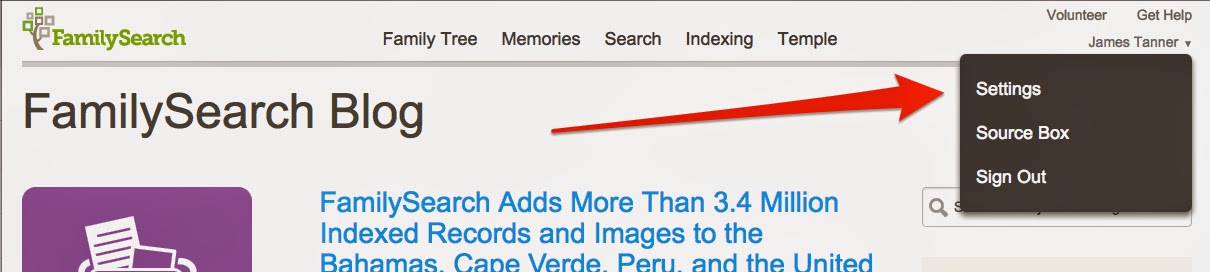

No comments:
Post a Comment