There are quite a few "hidden" pages on the FamilySearch.org website. What I mean by "hidden" is that these pages are not in any of the easily discovered pull-down menus. They are also only marginally publicized by FamilySearch. Usually, after the initial blog post announcing the new page and perhaps a few pop-up notices on the main startup page, these pages go invisible to the casual user and even those who use the program almost daily, they soon fade into the background of things we once knew about but have forgotten to use.
The first of these pages is not the Timeline. However, this link on every person's detail page is usually ignored. The actual hidden page is on the Timeline page but unless you go to the Timeline page, you are not likely to ever see this "hidden" page and use it.
Yes, it is the Map page. Here is what happens when you click the slider switch to "turn on" the page.
Now you not only have a timeline you also have a map showing every place identified on the person's detail page including sources and Other Information. In addition, there is yet another level to this page. Down at the bottom of the page, there is a button to "Show Route." Clicking on that button shows you the chronological movements of your relative or ancestor. Here is a more complicated example.
You have to zoom in to see the details of all the movements.
Well, that was pretty simple. What about the next hidden page? Here is Number 2.
This pop-out page comes from clicking on the light bulb icon located in the lower right-hand corner of each page. These links can be quite specific and helpful. They are context-oriented so as you move through the pages on the website, the content changes to provide detailed instructions about the items showing on each page. You have to keep clicking on the icon as you move through the website to see what this means.
That brings us to page Number 3.
We begin by clicking on the Help link in the extreme upper right-hand corner of each page. I suppose I could consider every page in the drop-down menu to be hidden, but I am really only going to look at the last item in the list, "Helper Resources."
When you click on this link, you don't just get one more page, you get a whole part of the website that is hidden.
You could spend some time exploring the resources that are linked from this page but I am going a step further for hidden page Number 3. We start this journey by clicking on the last item on the list, "Additional Resources."
Remember, you are now two clicks down into the parts of the website that are not visible to the casual user. Now we are going to scroll down this list to the section entitled "How to Use FamilySearch." Here we find a link entitled, "FamilySearch.org Basics." Hmm.
This link doesn't take us just to another page on the website, it takes us to a whole new website.
It takes you to The Family History Guide.
Here you have hundreds of additional pages with thousands of links on a whole encyclopedia of helpful subjects. You might want to go to The Family History Guide startup page and watch the Overview Video and see what this website is all about.
 |
| thefhguide.com |
We are now back to finding hidden page Number 4.
To get to this next hidden page, we need to go on a short trip to the very bottom of some of the pages on the FamilySearch.org website. Here we find a link called the "Solutions Gallery."
Here is the Solutions Gallery.
 |
| https://partners.familysearch.org/solutionsgallery/s/ |
We have now come to hidden page Number Five.
There is a link on the FamilySearch.org startup page that says "Volunteer." The Volunteer page has a number of further links.
 |
| https://www.familysearch.org/ask/volunteer |
I could have had ten or more hidden pages, but I will stop at five.














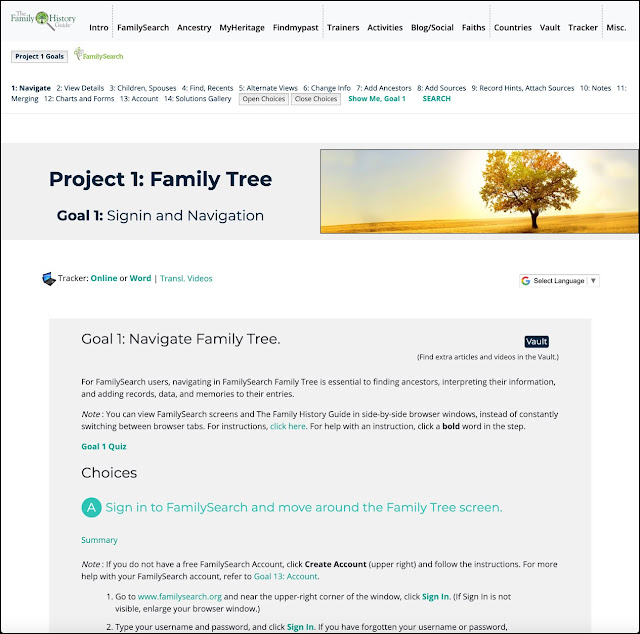

Whew!
ReplyDelete