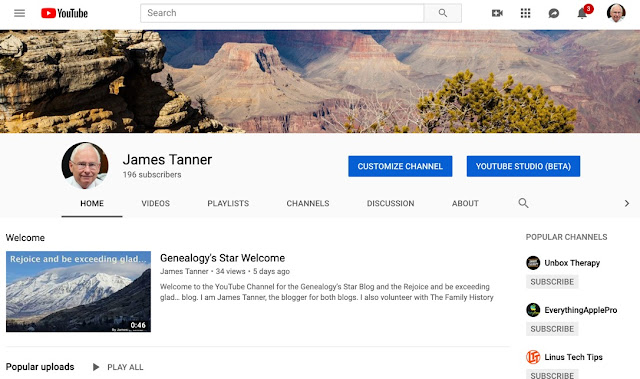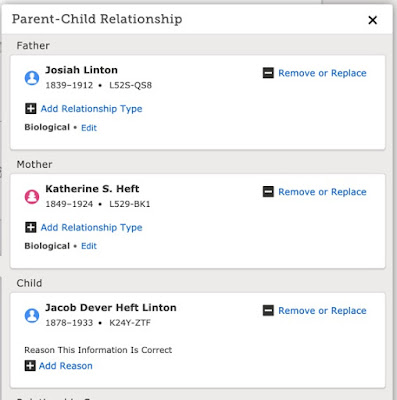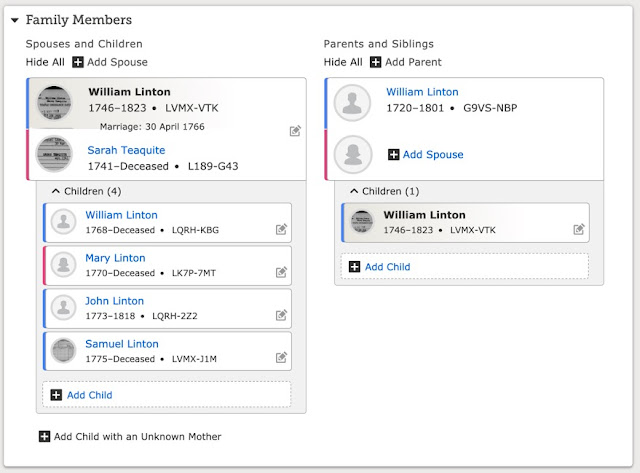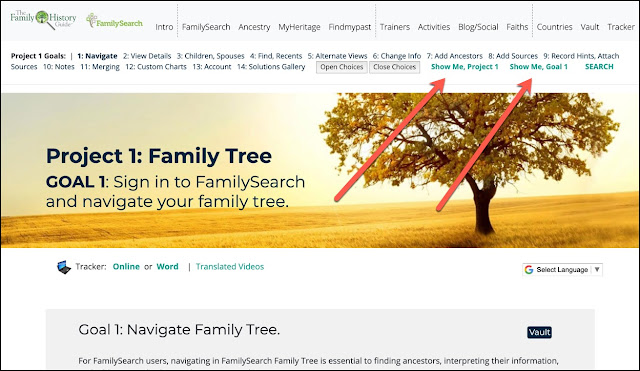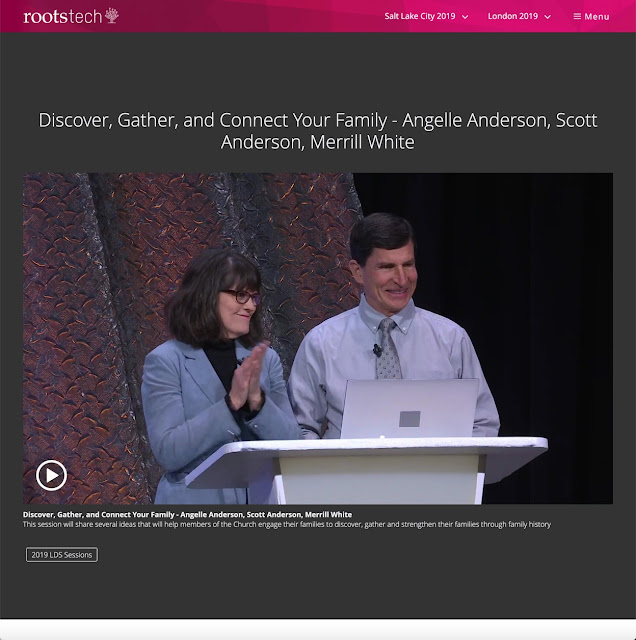There is a lot of online chatter about "targeted advertising" or "targeted marketing." Here is a brief definition from Marketing-Schools.org.
Targeted marketing identifies an audience likely to buy services or products and promotes those services or products to that audience. Once these key groups are recognized, companies develop marketing campaigns and specific products for those preferred market segments.The internet has essentially revolutionized marketing in general but targeted marketing is constantly being blamed for a significant portion of the world's ills. Those of us in our "golden years" either op out by turning off social networking and other media or learn how to ignore the floods of supposedly targeted advertisements we see and sometime hear every day.
I find it interesting that if I look at a product on Amazon.com, for example, within minutes I find advertisements for the same or a similar product everywhere I look online. There is an inherent assumption by the marketing companies, Amazon included, that looking for a product online automatically means that you are interested in buying that particular item. I am often tempted to go look at random items just to watch the advertising lockstep and produce ads for random products that I an not at all interested in purchasing. This is junk mail with a vengeance factor added.
Of course, what we call junk mail was targeted advertising all along. By the way, we have seen some interesting junk mail lately here in Provo, Utah. I am getting junk mail for my mother at my address. She never lived with us and certainly never lived in Provo. She also died more than ten years ago. I also get random junk mail for some of my children who left home long enough ago to have their own children graduating from universities. The assumption that blanket "targeted" advertising is effective is based on statistical market analysis. Here is another quote from the Marketing-Schoold.org website that illustrates this issue.
For example, Starbucks currently holds the largest market share of the coffee industry in the United States. The company focuses its advertising on women and men between the ages of 25 and 40 who live in urban areas, have moderately high income and professional careers, and demonstrate an interest in fair trade and social welfare. Starbucks bets that these key groups are more likely to spend money on specialty coffee drinks and products.[Can you find the typo in this quote?] This is called ad hoc reasoning or after this, because of this. Basically, targeted marketing assumes that people make decisions at the level of a herd of cows. One of my own examples of this level of marketing is what happens when I but a product. For example, let's suppose I buy a certain brand of flash drive. I immediately get advertising for the product I just purchased. Why would I want to buy another flash drive? Even if I did want another flash drive, I would probably do what I always do and compare prices and products and buy the best I could find for my next purchase. The product may or may not be the same as my original purchase.
So, are all of the people in the world just mindless consumer cows? Do we all buy exactly what our current targeted advertising says we should buy? I recently wrote a post that included a reference to hearing aids. I am now getting a flood of hearing aid advertisements. How many pairs of hearing aids am I likely to purchase?
If our society has evolved into a herd of mindless purchasers who pick up whatever is advertised on Facebook or Instagram, we are in a sorry state. By the way, I will probably write about this subject again because I am noticing a significant number of ads on Facebook for bogus products that the companies have no intent on ever actually producing and because I read the comments, I am also seeing a lot of shoddy and falsely advertised products. Caveat Emptor.