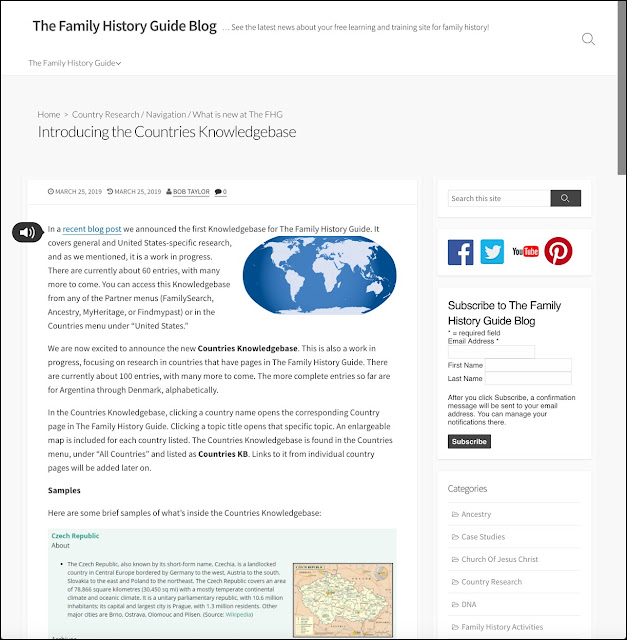Let's suppose that I find a person who is not part of my ancestral family on the
FamilySearch.org Family Tree and I decide to "Detach" that person from the family. Where does that person go? Let's further suppose that I find that a parent shown for one of the people in my ancestral line is not really related to my family. Again, I detach my ancestor from the person shown in the Family Tree. But the person in the Family Tree has a whole list of ancestors perhaps going all the way back to Adam. What happens to that liberated family line?
All of these are interesting questions. But they all have the same answer: Nothing. There is a big difference between detaching a relationship and deleting a person. Here is the rule about deleting a person from the Family Tree.
See Deleting a person's record from Family Tree.
You can delete a deceased person's record from Family Tree if you are the one that created the record and no other contributor has changed it. The message "Delete Person Unavailable" appears if you cannot delete a person.
You can also delete a living person's record if it appears in your private spaces.
When you delete a record, these changes occur:
- Family Tree removes any relationships to other individuals.
- The record can no longer be modified.
- The record can only be searched by ID number.
What does this mean? It means what it says. You cannot delete a person you did not personally add to the Family Tree. But what happens when you detach a person from a relationship?
The answer to this question depends on whether or not the person detached has other relationships in the Family Tree. I the person is really the only instance of that person in the Family Tree or in other words, has no duplicates, then that person will still be in the database but will be floating unattached. Will the person ever get attached back to the main Family Tree? Yes, if someone enters a duplicate of that person and the program finds the floating individual and merges him or her as a duplicate. By the way, this happens all the time.
What if there is a whole ancestral line detached and floating out there in the Family Tree? Then if someone searches for an individual in the line or adds a duplicate of one of the individuals in the line, then the floating segment of the Family Tree will get reattached. Nothing is really lost.
In effect, all of the "duplicate" entries you find in the Family Tree represent these floaters that exist on alternative little Family Tree segments that are either floating around or attached to some other segment of the Family Tree.
This concept may seem a little strange but it is something you see frequently as you are merging individuals.
There are some imaginary people in the Family Tree beside the mythological connections back to Adam. Here is an example:

Hypothetically, this person might exist, but this entry appears at the end of a line. All of the dates and even the names are made up. There are no sources showing that this person existed back in the 1400s. There are no records showing the birth of any children or a marriage. If this person is a valid entry in the Family Tree then we could simply keep adding identical entries every few years into the past until the line extends back to the Age of Dinosaurs or the creation of the world or whatever. However, interestingly, this type of entry was allowed under the rules for ordinance work many years ago. You were allowed to add a surname and a Mrs. wife so that the sealing ordinance could be done for this hypothetical couples supposed child. This rule no longer exists. But what do I do with this entry? Nothing.
If we someday find the actual existence of this particular family, there is already a placeholder person in the Family Tree. Actually, there are several generations of Jarvis ancestors that have no sources and who jump from one county to another in England beginning back in the 1600s. The entries jump from Wilshire, England to a Jarvis couple who were both born and died in Somerset, about 60 miles away. I am reminded of the First Rule of Genealogy: When the baby was born, the mother was there.
Oh, well, I might get around to detaching this unrelated ancestral line but I still have to determine if it is broken somewhere closer to the present.