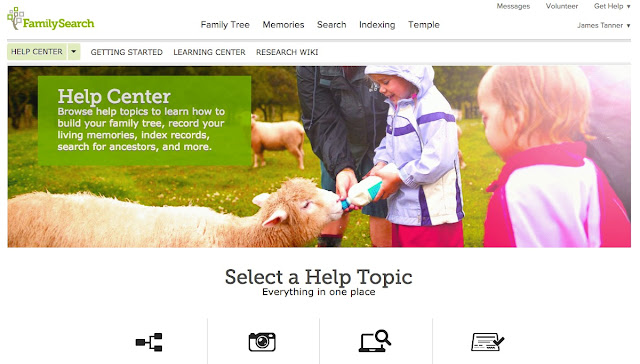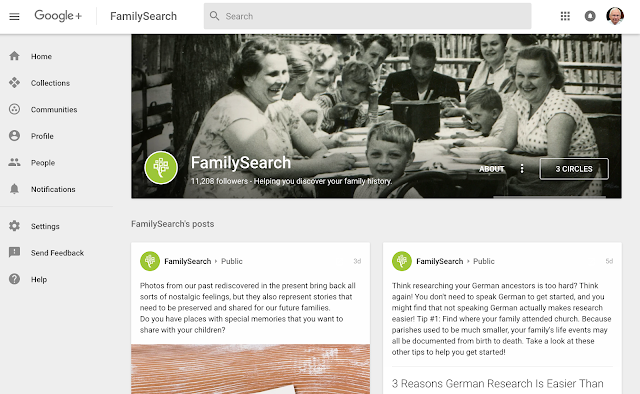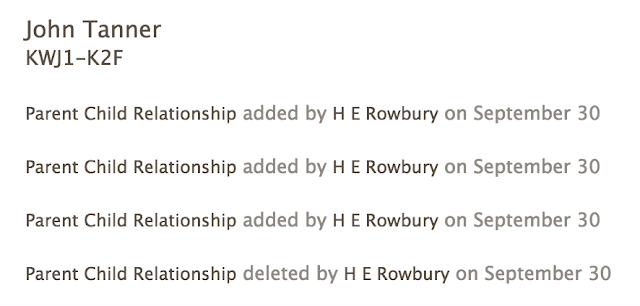The new FamilySearch.org Historical Record Collection from GenealogyBank Obituaries contains 45,512,634 images of which 34,168,513 have been indexed and according to a blog post, about 23 million of those indexed records were indexed "by computer." Quoting from the post entitled, "What’s New on FamilySearch—October 2016,"
In this collection, 23 million of the 31 million obituaries were indexed by a computer. When you view the indexed data, you will now see a message telling you that it was indexed by a computer.I spent some time searching around in the collection looking at records from various states and clicking through lists of records viewing each record and could not find an image that said it was indexed by computers. If you do find one, you should be aware of the following statement made by FamilySearch about this particular collection.
If the computer indexing process introduced an error, you can request a correction by clicking Errors, which is located at the bottom left corner of the screen. A specialized team of missionaries will review the change request and make any needed corrections.
This corrections feature is available for the U.S. GenealogyBank collection only. It is not available for censuses or any other indexed collections on FamilySearch.org.This statement brings up an ongoing issue with the FamilySearch Historical Record Collections. Some websites, such as Ancestry.com, allow the users to add additional search terms when the indexing of the records seems to be deficient. For some time now, I and others have suggested that FamilySearch allow users to add indexing terms or "correct" the exiting indexing. Hopefully, this ability added to this particular collection is an indication that this feature may be available in the future for more collections.
Another option, which FamilySearch may also have considered, is to allow those researching the records in the Catalog to "index" those records on the fly. So, for example, if I find a record, I could add an index of the record at the time I viewed the record. I seem to remember something like this being discussed or proposed at one time in the past.