Genealogy from the perspective of a member of The Church of Jesus Christ of Latter-day Saints (Mormon, LDS)
Friday, October 28, 2016
Tips are the Key to Help with the FamilySearch Family Tree
You might not have noticed but in the lower right-hand corner of each page of the FamilySearch.org Family Tree program, there is now a light bulb icon that signifies that there is contextual help tips available for that page. Over time, these tips are becoming more and more valuable in explaining and supporting the functions of the Family Tree.
When you click on the icon, you get a screen that changes depending on the part of the Family Tree you are viewing. Here is the Tip panel for this view of the Family Tree.
I recently noted that the Help Center had changed from the Get Help link in the upper right-hand corner of the screen, but the link here to the Help Center, seems to take me back to the older format and more helpful edition of the Help Center.
If I go to an individual's detail page, the content of the Tips at the bottom of the page changes. Here is an example.
In this case, the additional Tree help comes up with the following:
Essentially, FamilySearch has taken the little used Help Center and turned it into a contextual help system that now supports the user depending on what is being observed in the program. This is a very good example of the need for users of the program to keep abreast of the changes and investigate any observed change. In just a very short time, the Tips links have evolved into a very useful system of support. Let's all start clicking and demonstrating the Tips link.
Subscribe to:
Post Comments (Atom)






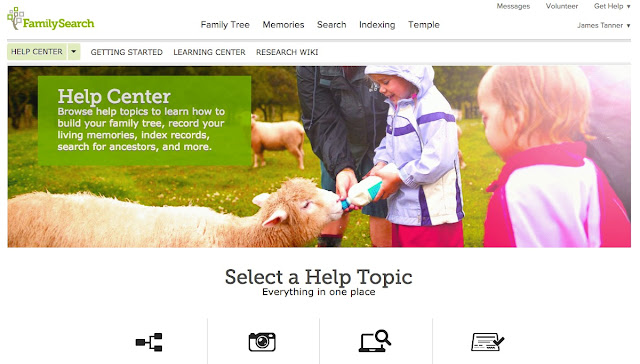


Very helpful. Thank you
ReplyDeleteThanks James, this is awesome!
ReplyDelete