Genealogy from the perspective of a member of The Church of Jesus Christ of Latter-day Saints (Mormon, LDS)
Monday, October 10, 2016
Watching the FamilySearch Family Tree
Each of the individual detail pages in the FamilySearch.org Family Tree have a provision for watching the entries.
When you "Watch" a person by clicking on the star, the button turns to "Unwatch." As a consequence, FamilySearch will then send you a weekly notification of any changes made by any user to the details page of the watched individuals. Here is a screenshot of part of my current list of changes:
I carefully review this list every week. In most cases, I am aware of the people working on the entries and can merely skim over the changes. But in some cases, I need to click on the links to the individuals in the Family Tree and see what has changed to make sure that the changes are correctly made and supported by adequate documentation.
If I have some question about the changes, I can then either make my own corrections or changes or attempt to contact the person making the changes. My response is determined by the nature of the change. Many of the changes are made by people I know and so I do not need to do anything about what they have done. For example, my daughters are involved in making coordinated edits to some of our ancestors and we talk frequently about the changes. In some cases, such as the ones shown in this screenshot, the changes are questionable.
In this case, the John Tanner family is extensively documented. There are no "unknown" children to add to the family unless someone has extensive documentation otherwise. So, I immediately checked to see what had happened.
Apparently someone added a child and then deleted the child after realizing that the addition was not correct. Here is the detail page of the change.
Here is what the Relationship page showed for this change.
The addition of the child was removed when the person realized that the wrong parents had been selected.
If the child had not been removed, then I would have removed the child and noted the reason that the child did not belong in that family. FamilySearch suggests that we can contact the individual to discuss the issue. I think that is appropriate if there is a question as to the validity of the change. In my case, in this notice I had 221 changes. In each case, I have to make a careful decision about what to do, including contacting the person about the entry. The Tanner family is in a state of flux right now because the duplicate issue has only recently been resolved. We are still getting some really interesting issues such as this supposed photo of William Francis Tanner who apparently lived from 1657 to 1740 about a hundred years or so before photography was invented.
This particular depiction of William Tanner is most certainly inaccurate and unsupported, but I am not quite ready to start into the correction process. I have done extensive research on this family and it is on my list as one of my next projects. But right now I am mostly monitoring the situation and hoping that someone comes up with some real documentation.
Family Tree also provides a list of all the people you are watching. Here is a screenshot of part of my list.
I am currently watching 214 people but this number will very likely increase as I continue to do work on correcting and documenting the entries. The Watch list is a very useful tool for maintaining the integrity of the Family Tree but it does involve some work.
Subscribe to:
Post Comments (Atom)







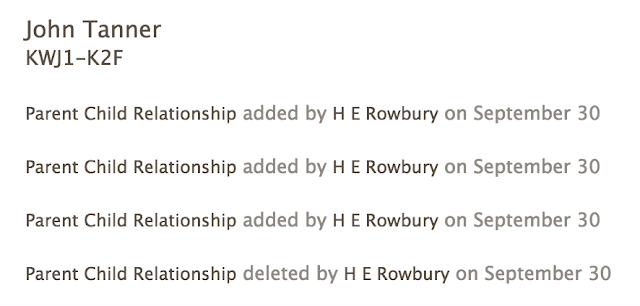





I needed this today! Thanks! Someone just did some 'changes' to my well researched/documented line by merging and deleting people with the same name, but the rest of the details are completely incorrect. And no additional documentation as to why. After I cool off I will go about fixing it.
ReplyDeleteYou can watch up to 3000 records! And here's a neat trick Guy Black told us of. He makes sure that in the Latest Changes Log, since it is ordered chronologically by when messages were received, he goes to the each relative someone has changed in some way, and he makes a minor change like standardization or leaving a note, and that way his "foot print" will always be the most recent. That way he doesn't have to scroll through all the other items he's already read. It's a management thing.
ReplyDelete