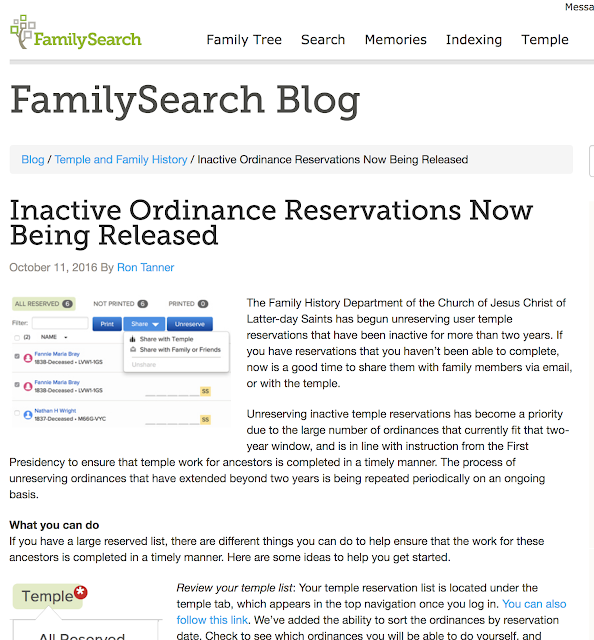 |
| https://www.familysearch.org/blog/en/releasing-reservations-years/?cid=lihp-2yr-8001 |
Today, 9 December 2017, the following announcement appeared on my startup page of FamilySearch.org:
The Family History Department of the Church of Jesus Christ of Latter-day Saints has begun unreserving user temple reservations that have been inactive for more than two years. If you have reservations that you haven’t been able to complete, now is a good time to share them with family members via email, or with the temple.
Unreserving inactive temple reservations has become a priority due to the large number of ordinances that currently fit that two-year window, and is in line with instruction from the First Presidency to ensure that temple work for ancestors is completed in a timely manner. The process of unreserving ordinances that have extended beyond two years is being repeated periodically on an ongoing basis.The issue behind this action is the simple fact that some people are hoarding temple ordinance reservations. The limit for maintaining a long list of reserved ordinances is two years. The reserved ordinances will not "go away" they will just become "unreserved" and return to the Family Tree as "Green Temple Icons." This will give other family members the opportunity to do the temple work.
Some users reserve far more ordinances than they could ever do even if they attended the temple every day it was open, all day long. Realistically, there is a physical limit to the number of reservations that could be accomplished by a single individual.
The announcement gives some options for those who wish to avoid having the reservations unreserved:
What you can do
If you have a large reserved list, there are different things you can do to help ensure that the work for these ancestors is completed in a timely manner. Here are some ideas to help you get started.
I have not been waiting for the automatic un-reserving to occur, I have been creating my own unreserved list. See "My Unreserved List."
- Review your temple list: Your temple reservation list is located under the temple tab, which appears in the top navigation once you log in. You can also follow this link. We’ve added the ability to sort the ordinances by reservation date. Check to see which ordinances you will be able to do yourself, and which might be good candidates for sharing.
- Share with family members via email: We have added the capability to share temple ordinances with family members and friends through email. This is a convenient, “cardless,” way to share the blessings of the temple with the living, and the dead. Click here to learn how this works, or read about someone’s experience with this feature on the FamilySearch Blog.
- Share with the temple: If you don’t have family members that are able to perform temple ordinances, you can also share the ordinances with the temple. This is a great way to ensure that ordinances are performed expeditiously, as there are members all over the world who regularly attend the temple and need proxy names.
- Un-reserve/re-reserve: If an ordinance has been on your list for two years, and, for personal or research reasons, it needs to stay there, you can unreserve the ordinance and then re-reserve it to restart the clock.
- Do nothing: A final option is to just do nothing. The ordinances on your list that exceed the two years will automatically be unreserved and other family members will be able to snap them up.




No comments:
Post a Comment